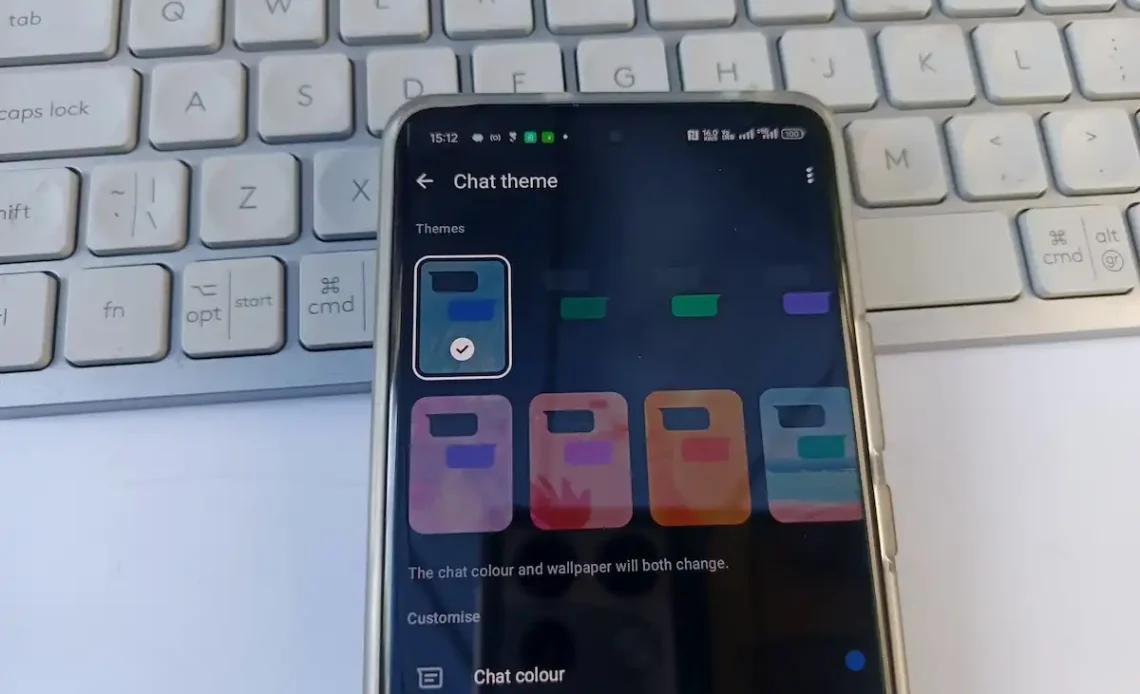
WhatsApp has made some changes to its app introducing WhatsApp chat themes that allow users to customize their chats. With chat themes, you can change the colors of your chat bubbles and wallpapers.
WhatsApp chat themes and the new wallpapers are available on all WhatsApp versions but not on the WhatsApp for Business app yet.
Steps to change WhatsApp Chat Theme
With WhatsApp chat themes, you can turn your chat bubbles and background to your favorite colors. There are some pre-set chat themes that you can apply by following these steps;
- Open WhatsApp
- Navigate to Settings
- Tap on the Chats option.
- You will see the ‘Default chat theme’ options, tap on that.
- You will see the pre-set themes and wallpapers that you can choose.
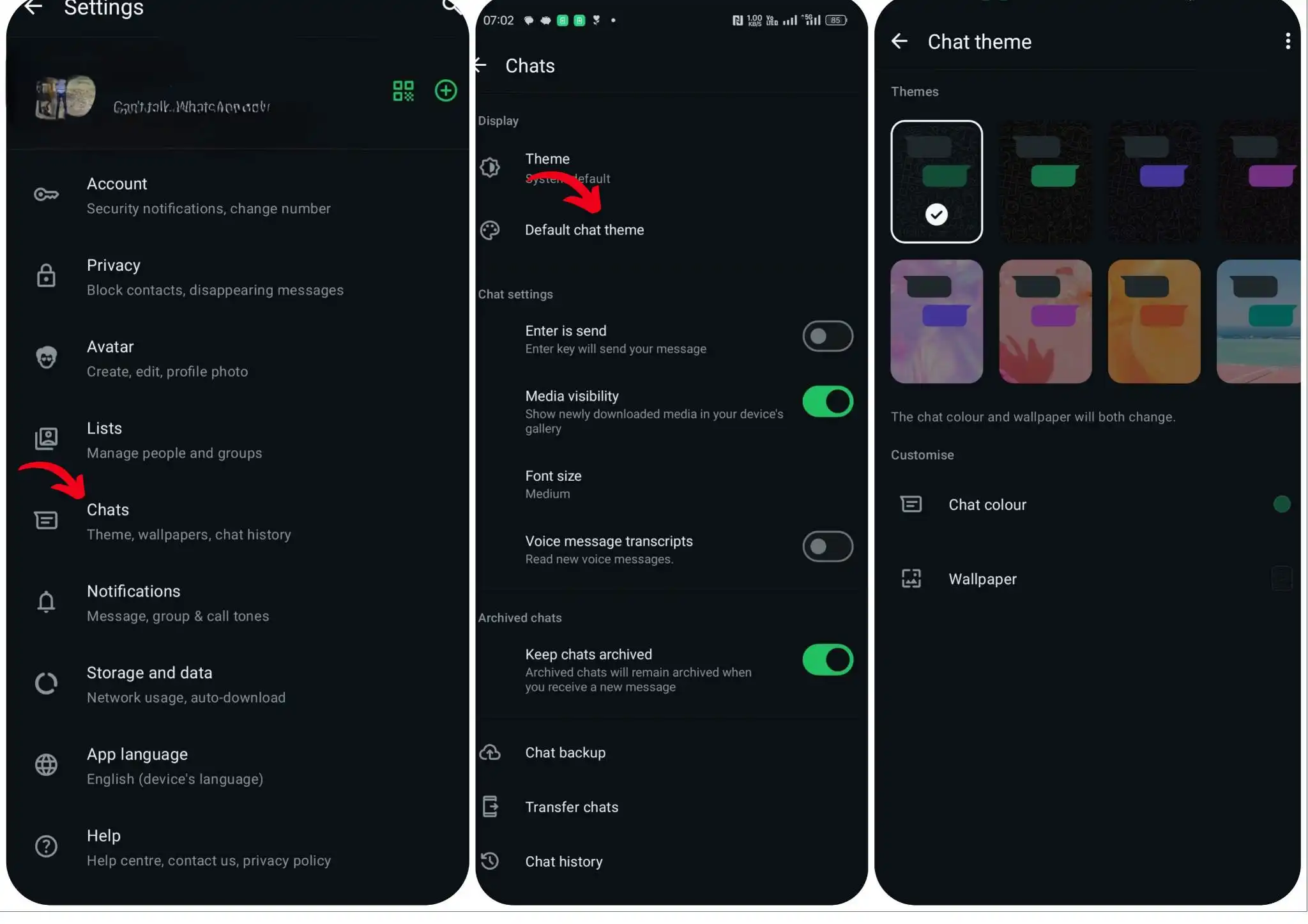
You can apply the same chat theme to all chats or have specific themes for specific chats. These new changes are available on both Android and iOS. The changes are rolling out, so not everyone may have them at the moment, but WhatsApp promises availability to all users soon.
Also Read: How to Create Events in WhatsApp Groups

