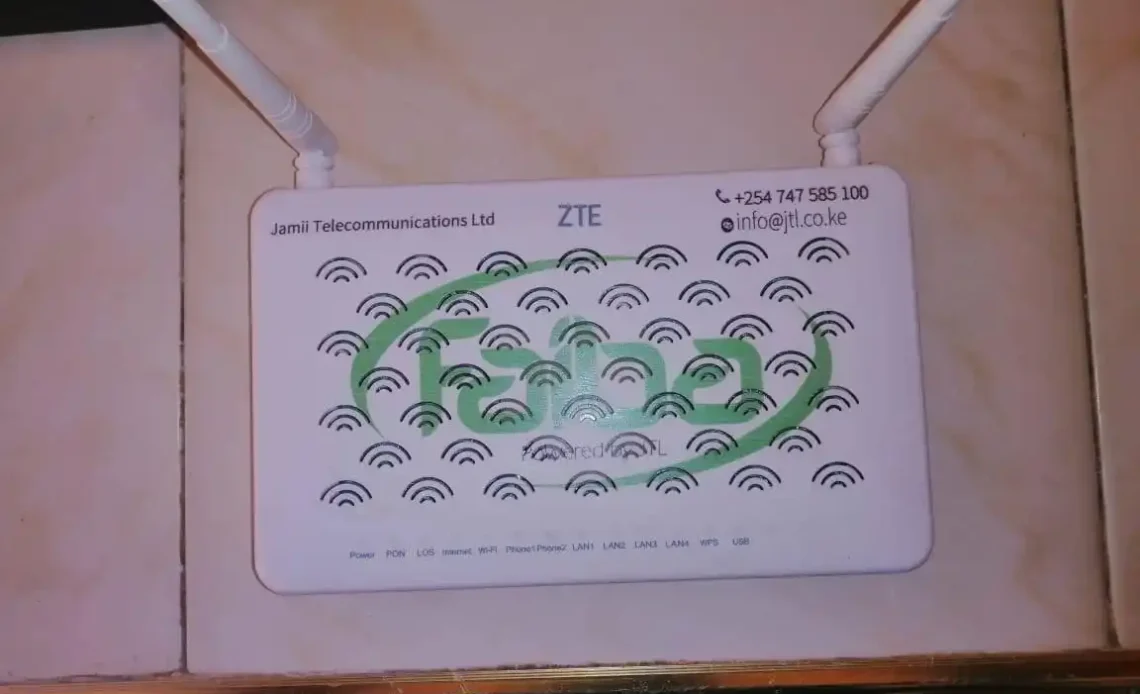
The home internet market in Kenya was shaken with the entry of Starlink earlier this year. With that, we have seen some existing home internet service providers adjusting their packages increasing speeds to keep users from leaving. Safaricom has already done this and JTL is doing the same with its Faiba Home Plus plans.
All this competition benefits the end users as they get faster speeds than they were getting before. With more and more people demanding faster home internet speeds, there will be more to choose from on the market.
Out of all the home internet providers in Kenya, I think Faiba Home Plus offers the best value for money at the moment. The issue I have with Faiba is they say theu have a fair usage policy but they don’t specify the monthly quota for each package.
With the adjusted speeds, the cheapest Faiba Home plan is still Ksh 5,000 per month, but the speeds have been bumped up to 70 Mbps from 40 Mbps. This is almost double the speeds the service was offering before and I am sure those using it will appreciate.
Faiba Home Plus Plans and Rates
| Package | Old Speeds | Pricing | FUP Limit |
| 70 Mbps | 40 Mbps | KES 5,000 | Unspecified |
| 90 Mbps | 65 Mbps | KES 10,000 | Unspecified |
| 120 Mbps | 90 Mbps | KES 15,000 | Unspecified |
| 300 Mbps | 140 Mbps | KES 20,000 | Unspecified |
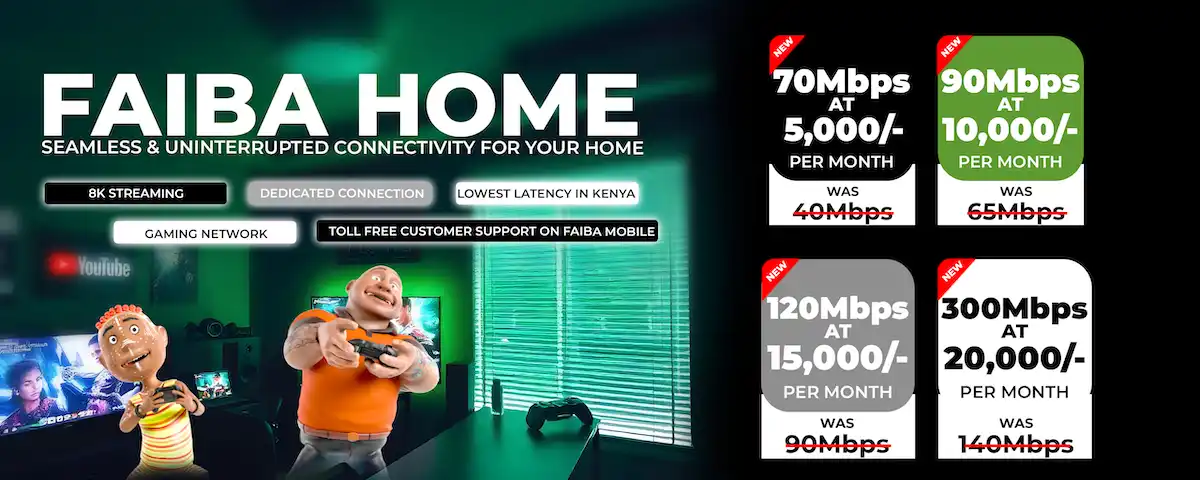
How do I contact Faiba home customer care?
You can reach out for their customer service representative through
- 0747 585 100
- 020 8405100
- [email protected]
How does Faiba home work?
Faiba Home is a home internet service and the name Faiba is derived from fibre optic cable, the connection type they use.
Which is better Faiba or Safaricom?
This all depends on you, Faiba offers faster speeds at reasonable prices and is meant for heavy users. Its cheapest package is Ksh 5,000 per month for 70 Mbps while Safaricom’s cheapest is set to start at 5 Mbps for Ksh 1,500 per month.
What areas are covered by Faiba network?
Faiba covers most urban areas in Kenya and keeps expanding services to other areas. Some of the covered areas include Nairobi, Mombasa, Nakuru, Eldoret, Kisumu, Thika, Malindi, Kitale, Garissa, Kakamega, Mbale, Kapenguria, Bungoma, Busia, Nyeri.
How do I pay for Faiba Home Plus?
1. M-PESA:
- Go to M-PESA on your phone
- Select Pay Bill option
- Enter Business no. 330330 for fixed internet
- Enter JTLKXX in account code where XX is your JTL FAIBA account number
- Enter the Amount
- Enter your M-PESA PIN and Send
2. Airtel Money:
- Go to Airtel -> airtel money option on your phone
- Select make payments option
- Select pay bill option
- Select OTHER
- Enter business name pesapal
- Enter Amount
- Enter your PIN
- For Reference enter JTLXX where XX is your JTL FAIBA account number
3. Pesalink:
- Go to your Online Banking Menu
- Select Pesalink (For those with Equity select send to other banks)
- Under Pesalink select send to phone Number and enter 0747 77 66 11
- Pesalink will recognize this as NCBA Bank Jamii Telecommunications account
- Enter Amount to pay
- Under reason for payment enter your JTL Mobile Number 0747 XX XX XX or your account Number for the fixed account JTLK XXXXX
- Complete the transaction
- You will receive Airtime Top up or receipt for your fixed payment
- In addition you will receive an SMS with a PDF link for a receipt from Pesalink
You can also pay by going to https://payments.faiba.co.ke/
Also Read: Safaricom Home Fibre Packages and Rates in 2024

