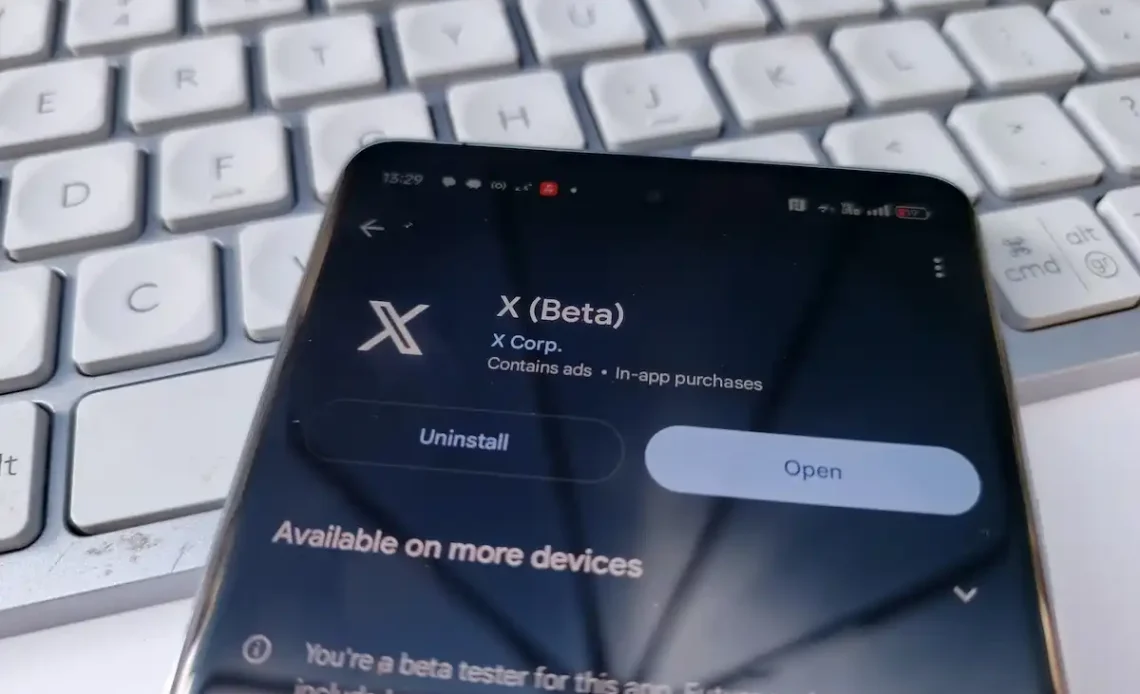
Twitter has been pushing video content in portrait mode just like what we have on other platforms like TikTok and Instagram reels. On Twitter, the next video in queue automatically plays once the current one has played. This is not ideal for most people as they don’t want to endlessly scroll through videos. Twitter’s video algorithm is also underwhelming and may present you with videos you have no interest in watching.
With that in mind, you may be looking for ways to stop Twitter videos from auto scrolling to the next. If that is the case, this article should help with that.
The steps are easy to follow and should be simple for anyone to understand.
Steps to follow
Below are the steps you can follow to stop Twitter videos from auto scrolling.
- When viewing a video, tap on the three dots at the top right section of the video.
- You will see a list of options pop up at the bottom.
- Choose the last option ‘Auto-advance’ (it is enabled by default).
- Tap to disable it and you are done.
Video will not auto play next when the one you are currently viewing is done. The video will loop until you choose to exit.
For these and more stories, follow us on X (Formerly Twitter), Facebook, LinkedIn and Telegram. You can also send us tips or just reach out on [email protected].
Also Read: How to Pay Your Showmax Subscription Using M-Pesa

