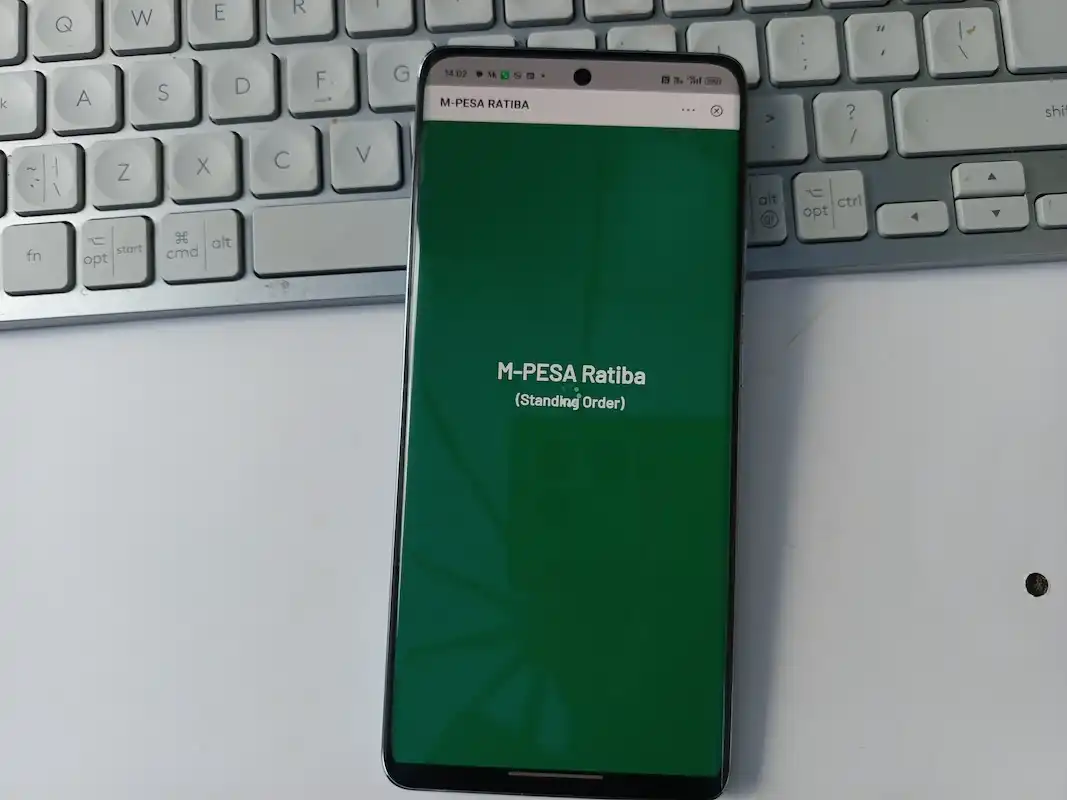Safaricom recently introduced M-Pesa Ratiba to allow M-Pesa registered customers to set up recurring payments from their M-Pesa accounts to other M-Pesa accounts or to a Lipa na M-Pesa shortcode. Think of this like a standing order that you can set up on your bank account for recurring monthly payments.
With Ratiba, you can automate regular payments including rent, utility bills and school fees through Lipa na M-Pesa payments to M-Pesa Buy Goods, Business tills, and Paybills.
With automated payment, you will no longer miss crucial payments.
Offers
There are two main types on M-Pesa Ratiba:
- My Subscriptions: This type is pre-authenticated by the customers on bill creation. Transfers will be completed automatically when there are sufficient funds in the M-Pesa wallet.
- My Reminder: An M-Pesa user sets a reminder through the Ratiba mini app. They will have to initiate and complete the transactions manually. You do not get automatic deductions with this.
How M-Pesa Ratiba Works
You can access the service through the Ratiba mini-app on the M-Pesa app or by dialling *334# and choosing option 9. The USSD option only supports automatic payments while you can have both automatic and reminder subscriptions when using the Ratiba mini-app.
With either USSD or the mini-app, you will:
- Opt into the service by dialling *334# or on the M-Pesa app, go to ‘Financial services’ and look for M-Pesa Ratiba.
- Create diverse types of recurring payment transactions by defining the transaction type (Paybill / Buy Goods / Send money), amount, due date, time of payment, recurrence (daily, monthly, weekly).
- Confirm the created subscription or bill is ok then save it.
- Use your M-Pesa pin to authenticate and save the details of the created subscription/bill.
M-Pesa Ratiba Benefits
Below are some of the benefits of Ratiba:
- Fairly easy, quick, and transparent set up process.
- Automate as many recurring transfers and payments as you wish, and free up time in your day and space in your lists of obligations to remember.
- Make timely payments and avoid penalties and embarrassments from delinquent payments.
- Service is available from all types of handsets, whether it is a feature or smartphone.
- Incur no penalties for cancelled or failed standing order transfers that may occur due to insufficient balance.
- Set how long the standing order is in place for, and pause/revoke the order, whenever you wish at no extra fee.
How do I opt out of M-PESA Ratiba?
If you do not want to use this service anymore, opting out is easy and straightforward as you can see below.
- You can opt out of Ratiba by dialling *334#
- Choose Option 9
- The choose option 3 to Opt out
- Confirm your choice and follow the prompts.
You can also use the M-Pesa App and accessing the Ratiba option and tapping on the opt out option which will be at the bottom of the screen. The app option is great as it works seamlessly and is the one I recommend most people use. If you do not have the M-Pesa app, you can get it from the Google Play Store, Apple App store or Huawei App Gallery. The Huawei app gallery is ideal for those using Huawei smartphones with no Google services.
Also Read: Safaricom Hook Circle, a Nationwide Youth Upskilling Initiative, Officially Launched