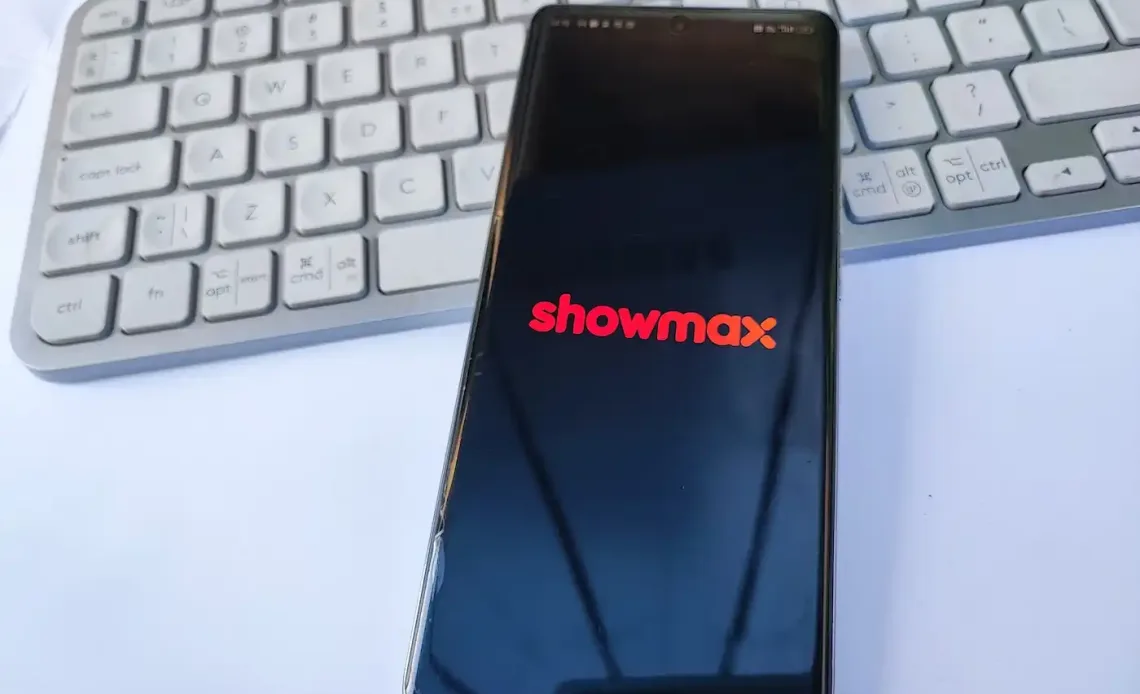
Last week, Showmax 2.0 was officially launched in Kenya. With the launch of Showmax 2.0, the video streaming platform partnered with companies like MTN in South Africa, Safaricom in Kenya, and Infinix in Nigeria.
If you have been looking for ways to pay your Showmax subscription with M-Pesa, the steps are simple and straightforward. Keep in mind that M-Pesa is just one of the payment options but you do not have to use it if you do not like it.
Pay for Showmax Subscription with M-Pesa
- Go to the Showmax website and sign up.
- Choose your preferred plan.
- Select “See more payment options.”
- Select the once off payment option.
- M-Pesa as a payment method will be displayed.
- Enter your M-PESA Mobile number for the payment.
- Enter your M-PESA PIN and approve the transaction.
You can change to a different payment method later if you wish to do so.

