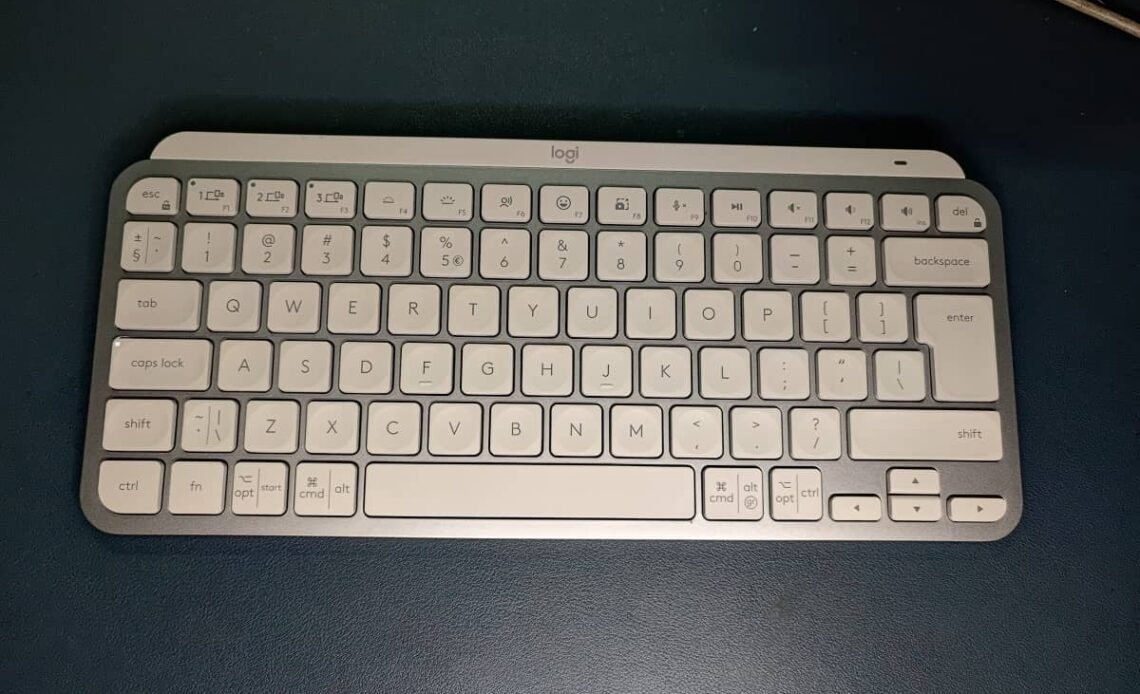
If you have been looking for a compact and portable laptop, the Logitech MX Keys Mini is worth considering. I have been using the MX Keys Mini this week and have enjoyed it. This is a minimalist wireless keyboard that you can add to your work setup. The compact and portability of the MX Keys Mini is what makes it attractive to me and I believe for most people. This is the kind of keyboard that you can put in your laptop bag and head out to work remotely. If you have used wireless keyboards before, then you know that they are not easy to carry around.
This is what Logitech aims to change with the MX Keys Mini. Having used this keyboard for a few days, I have a good understanding of what it has to offer and I am going to share my thoughts with you to help you decide if it is worth your money. The price of the MX Keys Mini in Kenya ranges from Ksh 16,000 all the way to 23,000 depending on where you get it from.
Design and Portability
The Logitech MX Keys Mini has a sleek design, measuring 11.7 x 5.1 x 0.8 inches and weighing 0.5 KG. The weight feels balanced, the keys are well spaced and typing on it is quite comfortable. This compact size allows it to fit into any workspace with ease, making it a portable and attractive option.
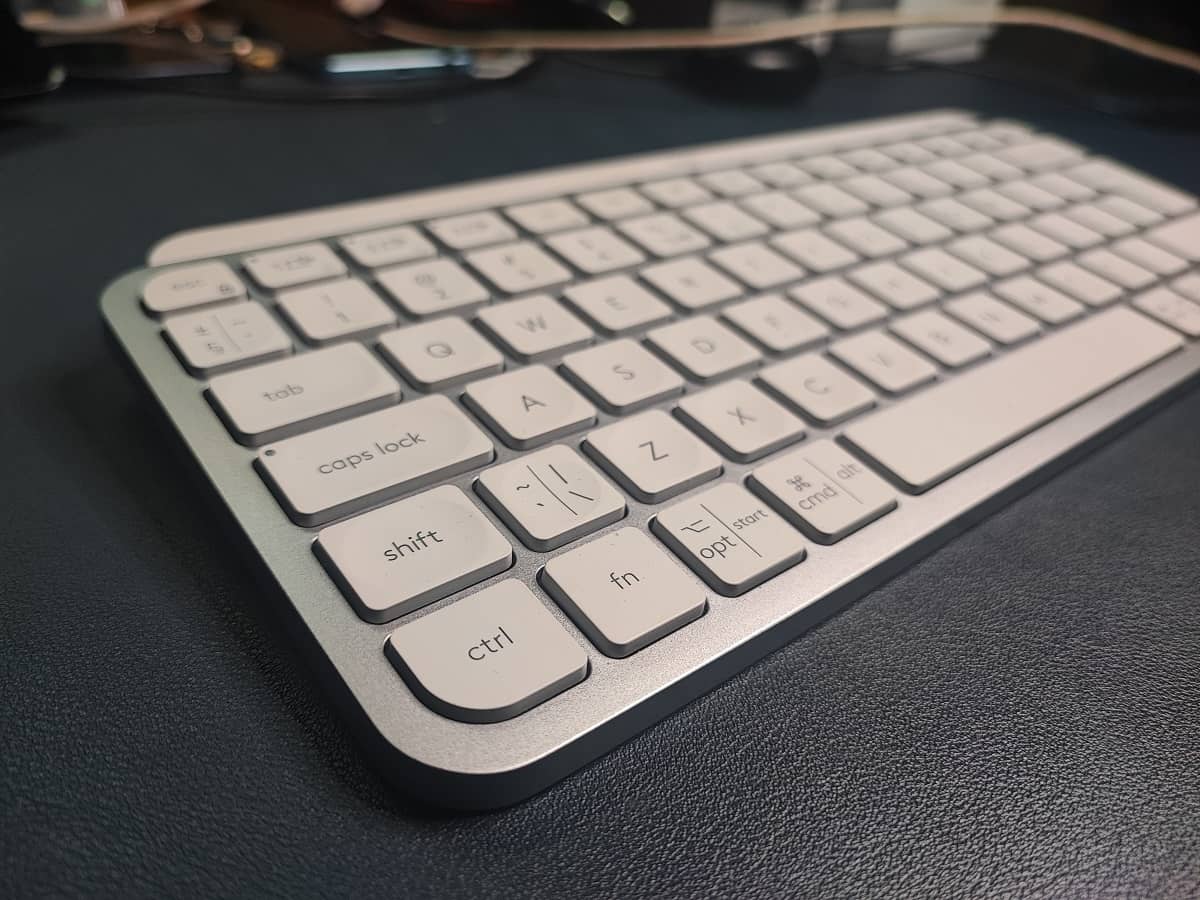
The Mini comes in several color finishes, including a pale gray, classic graphite and rose variant alongside the classic graphite. The keyboard is compatible with both Windows and MacOS and you can even connect it to an Android device.
Functionality and Key Layout
The Logitech MX Keys Mini has a sleek design with good key layout. At the top of the keyboard are some keys to switch between devices, backlight keys, dedicated emoji key and an audio input key that you can use to turn speech into text.
The Logitech MX Keys Mini offers a pleasant typing experience, thanks to its ergonomically designed keys that fit your fingertips comfortably. One minor drawback is that the keyboard has a fixed slight incline and lacks an adjustable stand on the rear, which might not suit those accustomed to working on a completely flat keyboard. I prefer this slightly tilted design and I am sure those who are not used to it can quickly adapt.
Software, Lighting, and Battery Life
The Logitech MX Keys Mini functions seamlessly right out of the box. For a comprehensive experience, users can install Logitech Options, which offers app-specific presets, button and key customization, battery level indicators, and more. This added versatility ensures smooth workflows, particularly for power users who rely on shortcuts across different applications.
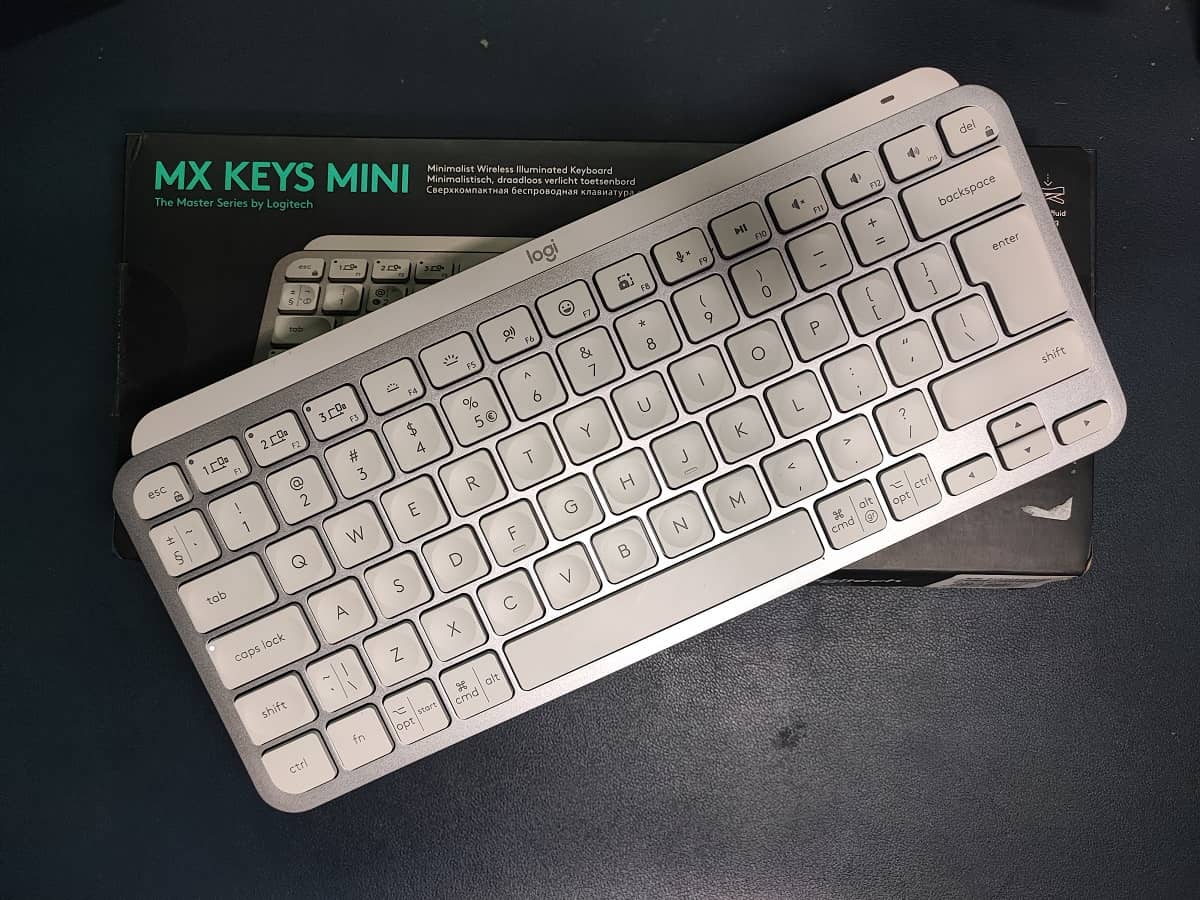
The Mini features backlit keys with adjustable brightness levels. Logitech claims that battery life is 10 days with backlighting on or up to five months with it off. I have been using the keyboard for less than 10 days and have so far not charged it. Charging the keyboard is through a USB C port.
The keyboard backlight works using ambient sensors that can sense when your hands are close to it and illuminate and when you move your hands away, they dim out. This helps conserve the battery as the backlight will not be on all the time.
Performance and Typing Experience
The Logitech MX Keys Mini surprises with its exceptional typing experience, even as a membrane keyboard. Each key press is finely tuned for optimal travel, with indents for finger placement The keys provide a quiet and springy feel, enhancing the overall tactile response.
The MX Keys Mini is entirely wireless, operating on Bluetooth technology. This keyboard has an option to pair up to three devices and switch between them effortlessly, the keyboard provides seamless productivity for those who work on multiple devices. This makes it perfect to switch between different devices without pairing and unpairing them all the time.
Final Verdict
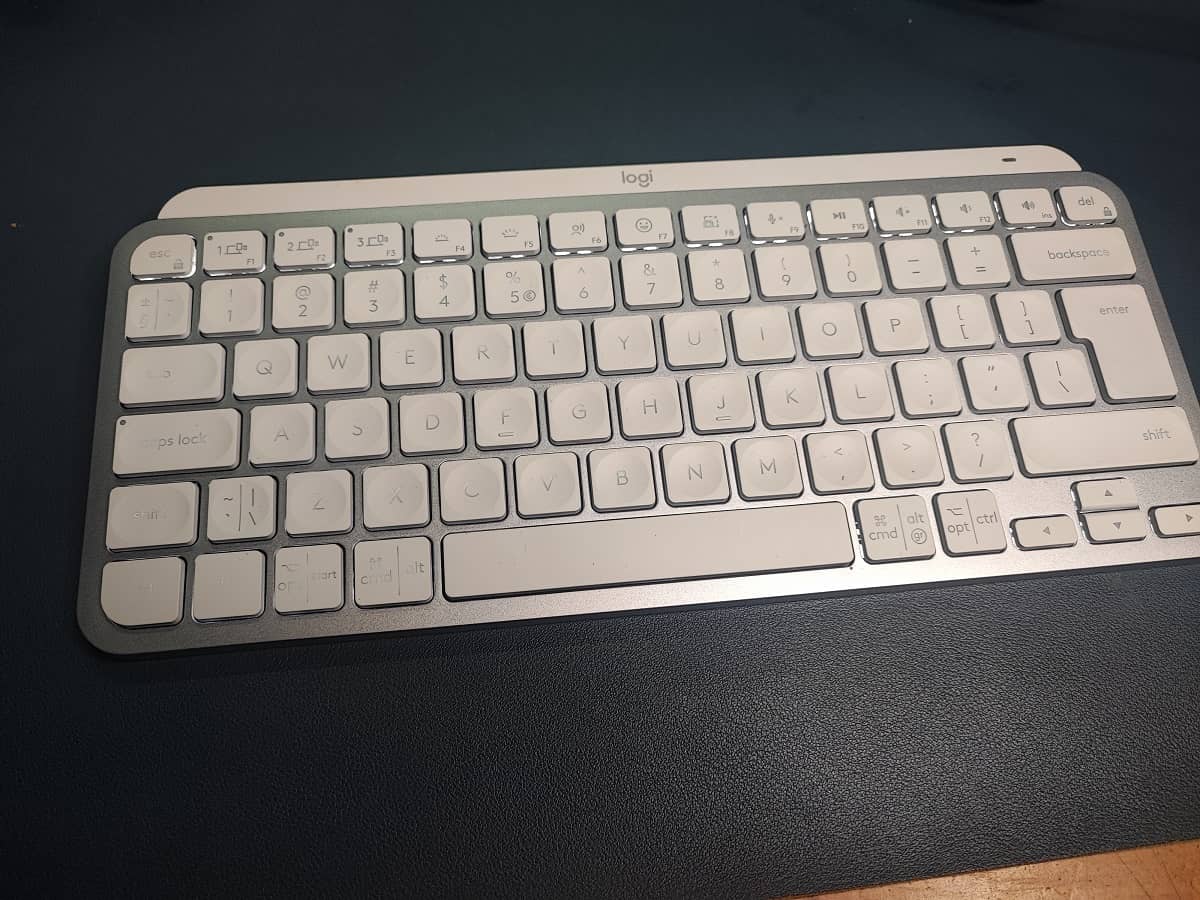
The Logitech MX Keys Mini is an ideal choice for those seeking a compact and stylish keyboard with excellent functionality. It caters to the needs of professionals, creatives, and individuals who frequently switch between devices. I have had a good experience using this keyboard and I am planning to continue using even on the go. The MX Keys Mini has a lot to offer and this makes it a compelling option for those who value portability, productivity, and style.
Read: Asus S 13 OLED (UX5304) Review

