
WhatsApp is the most popular messaging app but one drawback is it has always lacked multi-account support. This restricted users to only have one account logged in at any given time. Those with only one phone number had no issue with this but those with multiple phone numbers found it limiting.
WhatsApp is changing this and will soon allow multi-account support. This is now available on WhatsApp beta version 2.23.17.12. If you are a beta user of WhatsApp, you can get the update on the Google Play Store. The update rolled out a few days ago and I have been using it ever since.
Back in April, WhatsApp added an option to let users to use the same WhatsApp account across multiple devices. This means that users can log in to multiple smartphones using the same number. The latest feature additions just add to this and help expand functionality.
How to add A Second Account to WhatsApp
Adding a new account (phone number) to WhatsApp is very easy and straightforward.
- Open the App and navigate to Settings
- Tap on the Arrow next to the QR Code on the top right section
- You will see the current active account
- Tap on add account and go through the process
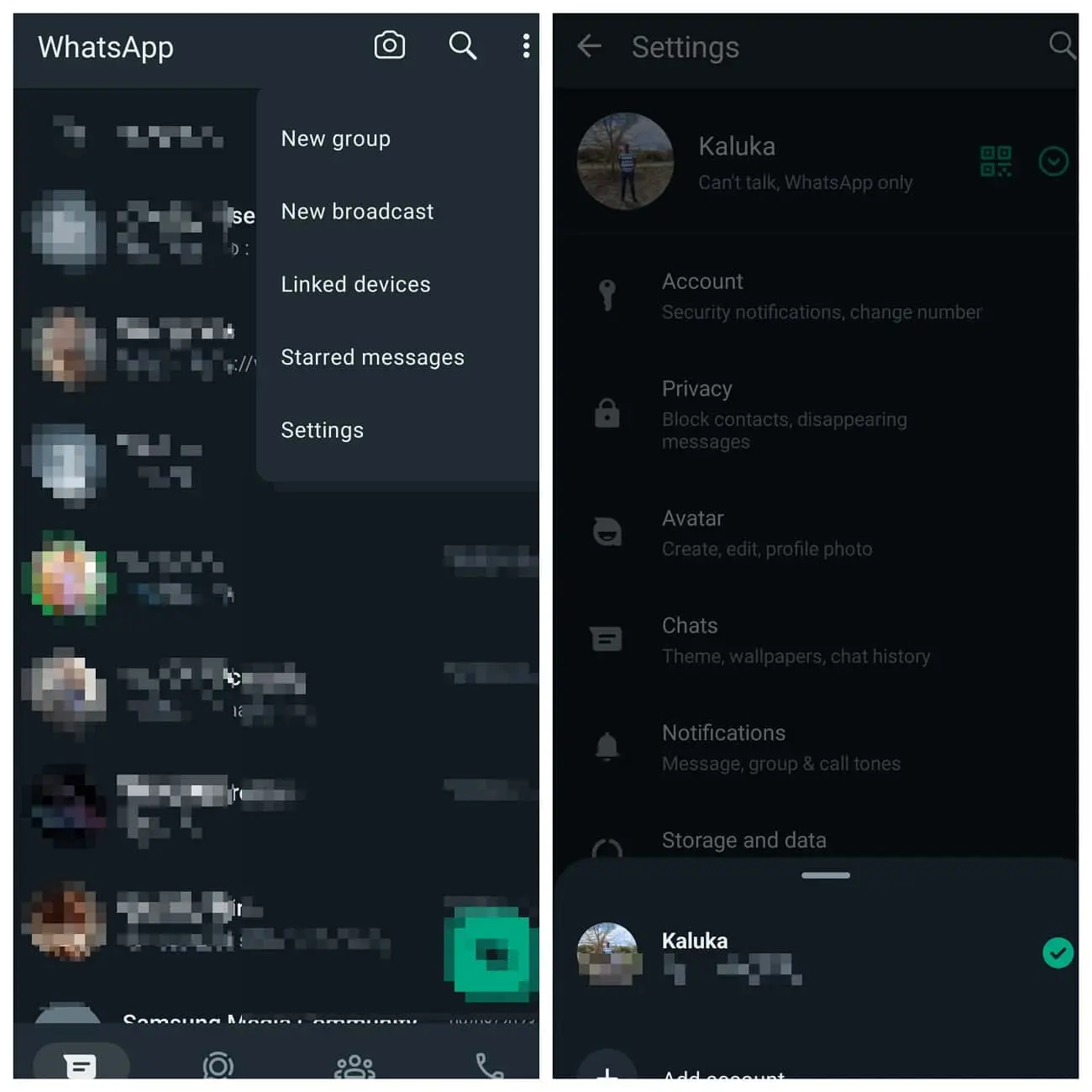
- The steps are exactly the same as those you would take when setting up WhatsApp for the first time.
This feature is available on the beta version of the app so you will have to wait or enroll to be a beta tester if you want to get it early.
Beyond the multi-account update, WhatsApp has been improving the beta tester experience. The ability to send animated avatars and enhanced alerts about safety risks are among the recent enhancements.
Also Read: What You Need to Know About WhatsApp Channels

