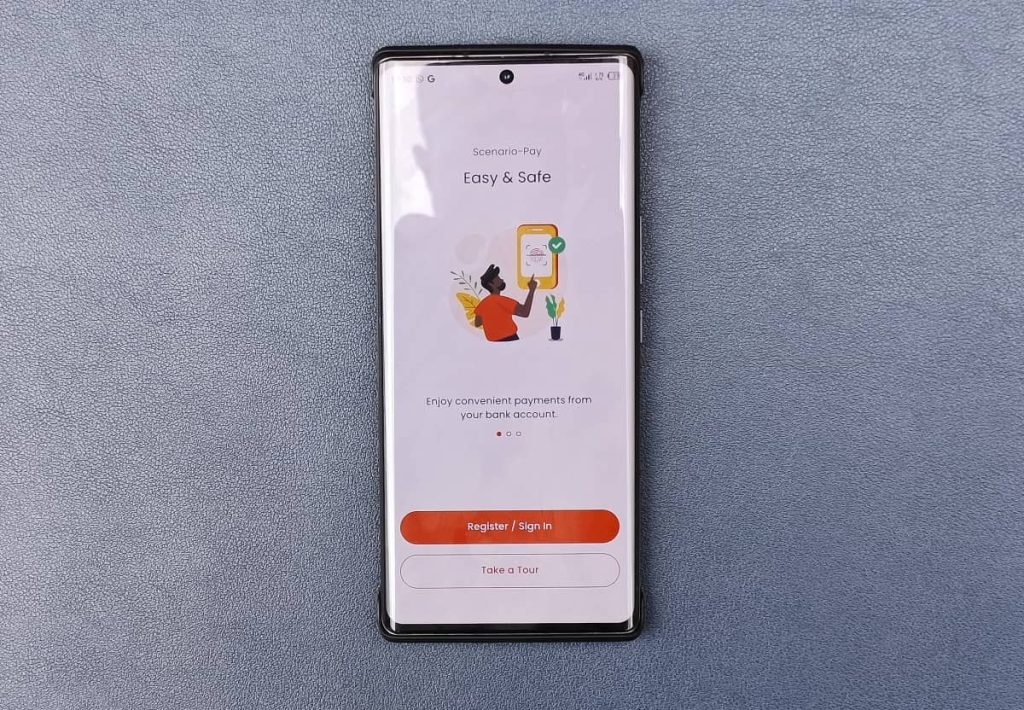LOOP has today unveiled its new digital Super App that provides users with a digital wallet to manage all their money in one central location. The app allows users to link all their bank accounts and mobile money wallets in a safe and secure way, making it easy for users to make payments to any merchant, whether mobile money or bank-based. The digital wallet feature is complemented by a digital marketplace called LOOP DISCOVER, which offers a one-stop-shop for discovering deals and making payments all under one platform.
This is a completely revamped app and not just an update to the old one so you will have to download it from the Google Play or Apple App Store. If you are a LOOP customer, then you know that its services were offline this weekend as the company was working on upgrading its system. In a statement afterwards, the company said, “You may transact through your LOOP card at any point of sale or access your funds at any ATM. Thank you for your patience.”
The old app is not accessible at the moment so you definitely need this new app.
How to download the new LOOP App
You can download the new LOOP app on both Android and iOS.
- Download the LOOP App for Android
- Download the LOOP App for iOS.
I have downloaded the new app but I have not been able to login. It seems to still be buggy as even resetting the password as the company suggests does not seem to work for me. These are issues that the company should iron out immediately.
How to reset your password on LOOP
- Open the app
- Tap on “Forgot password” option
- Enter your phone number or email you used to register for a LOOP account
- A code will be sent to either your email or phone number
- Enter the code on the next page
- Set your new password and confirm.
What features do you get with the New LOOP App?
One of the key features of the LOOP app is its ability to make payments easily. Users can instantly pay any merchant, via Mobile Money or Bank straight to their Till or Paybill from the LOOP App. This feature is particularly useful for people who need to make multiple payments to different merchants on a regular basis, as it eliminates the need to switch between different apps or platforms.
Another notable feature of the LOOP app is its ability to discover deals. Users can search for deals and coupons based on their location and preferences, and get preferential rates when they pay with LOOP. This feature is especially useful for people who are looking for discounts and deals on products and services.
The LOOP app also has an investment feature, called LOOP Invest. With this feature, users can let their money work for them and enjoy great returns without the stress and hassle of complex paperwork or lengthy office visits. Additionally, there are no management fees associated with using this feature.
The LOOP app also offers a saving feature, where users can set a target and save towards it one step at a time, or set up an auto-debit/standing order for stress-free saving. This is a great feature for people who want to save money towards a specific goal.
Lastly, the LOOP app also offers quick loans to users through their phone. Users can access a 30-day overdraft of up to KES. 100,000 or a LOOP Personal Loan of up to KES. 3 Million all through their phone, with no paperwork and no red tape. This feature is particularly useful for people who need quick access to cash and don’t want to go through the traditional loan application process.
How to withdraw Money from LOOP
- Open the LOOP App
- Tap on the ‘Send Money’ tab
- Select Mobile then M-Pesa
- Choose Send to Self or send to others
- Enter the number you want to send to
- Enter the amount to send
- Select the payment source and confirm
- Tap on Pay Now and enter your PIN
How to Send Money to LOOP
You can send Money to LOOP through Paybill number 714777, the account number is your Phone number
How to activate your LOOP Account
- On the LOOP App, Sign Up by choosing your country and providing your phone number
- A 4-digit code will be sent to your phone, enter it on the app
- Enter your name, email and ID information to complete your profile
- Verify your information by taking and sharing a photo on your ID
- Match your face to your ID Photo
- Enter your PIN
Read: M-PESA Super App Tops 5 million total downloads