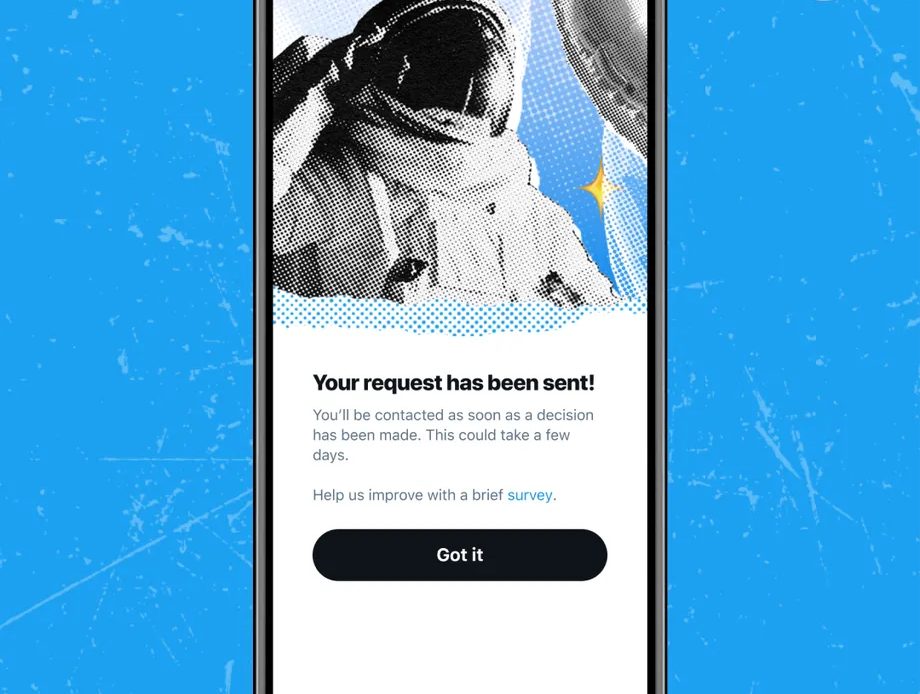
Getting Verified on Twitter Is very easy but meeting all the Necessary Requirements is something that many users on Twitter will never want to discuss. However, this article Will take you through all the requirements for getting that Blue tick Icon on your Bluebird Profile.
If you have any social network experience, you are probably already aware that certain accounts display a certification badge. This little emblem, which is attached to the side of the user’s profile, serves as a visual cue that an account is legitimate, well-known, and active.
Following years of criticism of its certification request procedure, Twitter finally let the floodgates open last year with a slow rollout of the new form. As a result, you may now formally ask Twitter for a review of your profile, which might result in certification. This is how you can go about it
As mentioned in my opening paragraph, it will be necessary if you meet some requirements first. As a result, before making a move and applying for the verification, your profile must be complete—including a name and a picture—and current. It must also be secure by being linked to a phone number or email address, and it cannot have been locked within the last 12 months for breaking platform regulations.
You will access the setting sections of your Application>> settings >> Your Account >> Account information >> Verification Request if everything is set. It will be required to choose the kind of account you wish to have verified (Government, News Agencies / Journalists, Entertainment, Sports…) and to provide different materials, such as news stories that are relevant to you or that are often mentioned you or your company.
According to Twitter, if your account is in the top 0.05 percent for your region regarding followers or mentions, this may be used as evidence of renown for several categories. Last but not least, Twitter employs a variety of internal signals to assess the legitimacy of followers and engagement of a particular account.
You must cross your fingers and wait for Twitter to respond after receiving your request. Even with your best efforts, it is incredibly probable that you may get a negative answer within minutes after making your request at this level since the outcomes are very random.
It’s also likely that it will take a few days for the response to come in the form of a Twitter notice and an email sent to the relevant account. If the answer is negative, you will have to wait 30 days to try your luck again.

