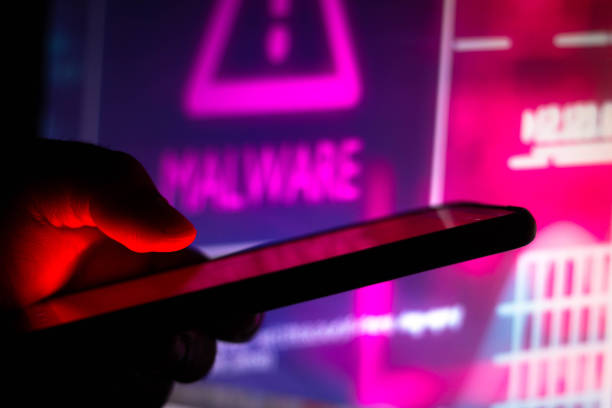Now try to imagine this: your phone starts functioning abnormally all of a sudden, the battery starts draining faster, and you start receiving funny messages. All of a sudden, you start sweating and panicking, only to come to realize that you have been pawned. What would you do in this situation? Several indicators or actions will help your smartph0ne to be safeguarded from malicious people. This article explains everything that you need to know
You need to know that the world we are living in is quite strange in its way. With the advancements in technology, there will be Good hackers and evil ones,” Blackhat,” who will never run out of creative ways to access your devices and the data they contain.
There are numerous ways that you can quickly become a victim of unimaginable schemes on the internet. For instance, you can be the target of a malicious application that, despite offering all the capabilities advertised, might also use them to steal your data.
The worst-case scenario is that some of them can establish a persistent presence on the phone and carry on operating even after being uninstalled. Additionally, installing your programs only from official app stores does not guarantee your security against infection because some malware still manages to get through the cracks on both the Apple App Store and the Google Play Store.
Wi-Fi hotspots present yet another threat to the security of your phone. Especially if you visit websites that are not https, a hacker could use the insecure connection to these public networks to monitor communications between devices and the web. An attacker could imitate the authentic hotspot by constructing a fake one with the same name and, if necessary, a new login portal.
The hacker will be able to use whatever you give them, and he will participate successfully in accessing all of your accounts. Additionally, visiting a URL, you obtained via message or clicking on dubious links or adverts on websites can result in malware infection.
How your smartphone can be affected
Due to the virus or suspicious application using most of the device’s resources, an infected device may also become extremely slow to operate. In this kind of situation, it’s possible that you won’t be able to access particular programs, experience frequent freezes, and crashes, and have an unplanned restart of your smartphone.
In addition, your mobile data consumption can be another rich factor; if you notice a sudden depletion in data that doesn’t seem normal, your smartphone could have been affected.
Also, pay attention to your online accounts, especially your social networks and bank accounts. Numerous smartphone infections are designed to compel you to subscribe to costly SMS, messages, or premium versions of applications, in addition to the risk that the attacker has taken control of it.
Finally, read each email you receive carefully. If you notice notifications from services that indicate logins from places you don’t frequent or password reset requests, your accounts are probably compromised.
One of the most apparent signs of an infection is the appearance of unwanted advertising popups on your phone, especially if they are very intrusive and difficult to close. They can be combined with the arrival of unknown applications on the terminal, which the hacker would have downloaded without your knowledge. If you notice suspicious software on your device, delete it as soon as possible.
How to prevent your smartphone from being hacked
Download an antivirus: it will allow you to stop the malware infection before it occurs in most cases and will be able to warn you of any suspicious behavior on your device.
Turn off Wi-Fi and Bluetooth when you’re not using them: If your Wi-Fi is set to connect to the nearest networks automatically, your phone can connect to an attacker’s network without you knowing it. Bluetooth is also a good gateway for hackers.
Change your passwords: To ensure that the attacker does not yet have a presence on your various accounts, change all your passwords, especially those of sensitive accounts.
Pay attention to the applications you download: The golden rule is not to download applications anywhere other than official stores to avoid being hacked. But even on the latter, the risks are still present. So pay attention to the information left by other users in the comment section.
Finally, if you are a fan of free Wi-Fi connections, download a VPN to protect your connections to websites by encrypting the data sent from your phone to its server and then taking care of transmitting your encrypted request to the website you want to visit.
Read Also: How to enable Gmail two-factor login