Finally, Meta, formerly Facebook and the Cupertino brand, have decided to release a new feature that should make transferring data between Android and iPhone possible.
WhatsApp is an end-to-end encrypted messaging software, and switching platforms might pose issues with this degree of protection. For a very long time, it has not been possible to transfer WhatsApp chats from Android to iOs, leaving many Android users to switch to a different ecosystem to grumble
The issue has been resolved thanks to a new feature in Apple’s Move to iOS program, which is accessible on the Google Play Store and allows you to transfer your WhatsApp conversations when purchasing a new iPhone.
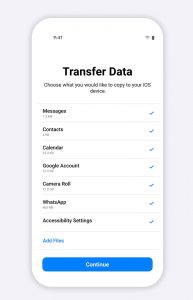
With this particular update, you can recover a huge portion of the information and data stored on an Android smartphone and transfer it to an iPhone during setup to locate contacts, messages, and other photographs. Only payment-related call records and messages may be preserved and shared.
How to move WhatsApp Chats from Android to iPhone
To carry out the procedure:
Launch the Move to iOS app on the Android smartphone and check the “WhatsApp” line if the data has not yet been transferred to the new iPhone.
While you install WhatsApp on your iPhone, the information and data will be delivered to the phone and kept locally in iOS.
To ensure the confidentiality of your chats and media throughout the transfer, no transmission to iCloud is done. The function is already available in WhatsApp beta app for Android, and it will take around a week for all users to get it.
To complete the transfer, you’ll need to upgrade Move to iOS to the newest version and have a new iPhone with iOS 15.5 installed. The Android smartphone that you are using should also be higher than 5.0
Also Read: WhatsApp aims to enable the platform users to recover deleted messages