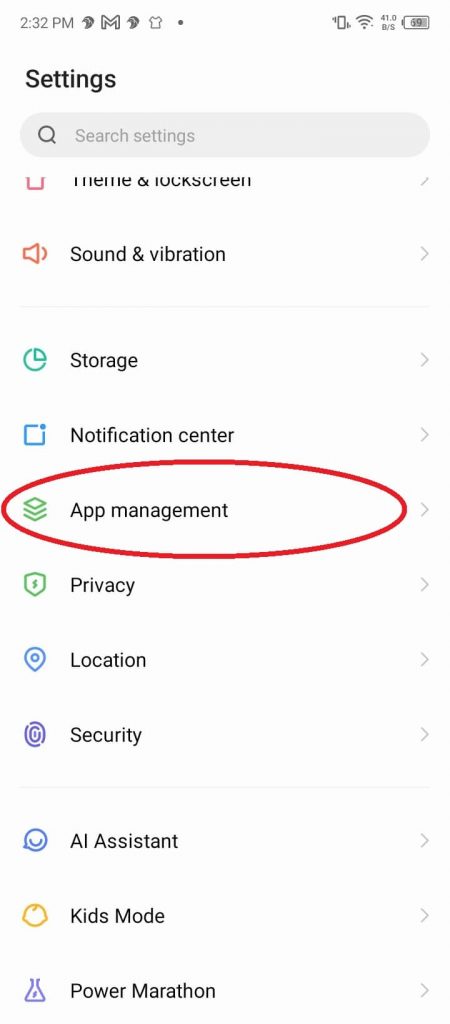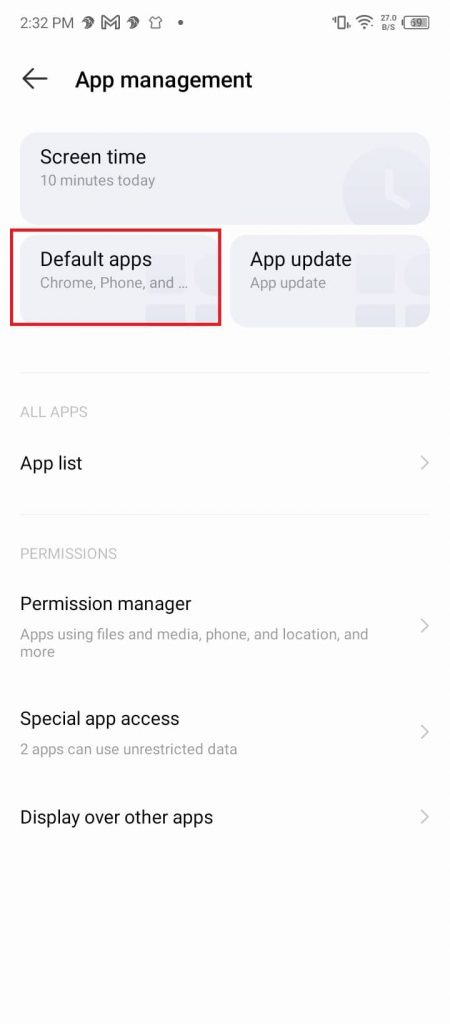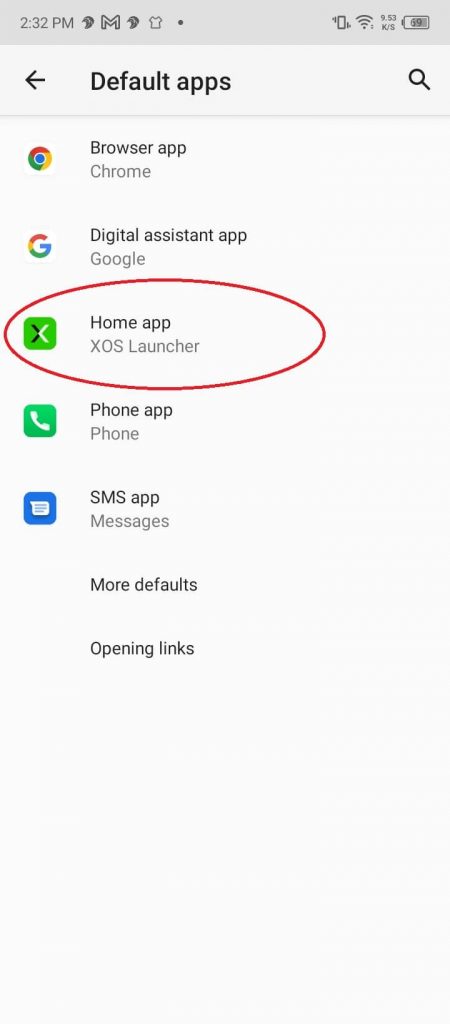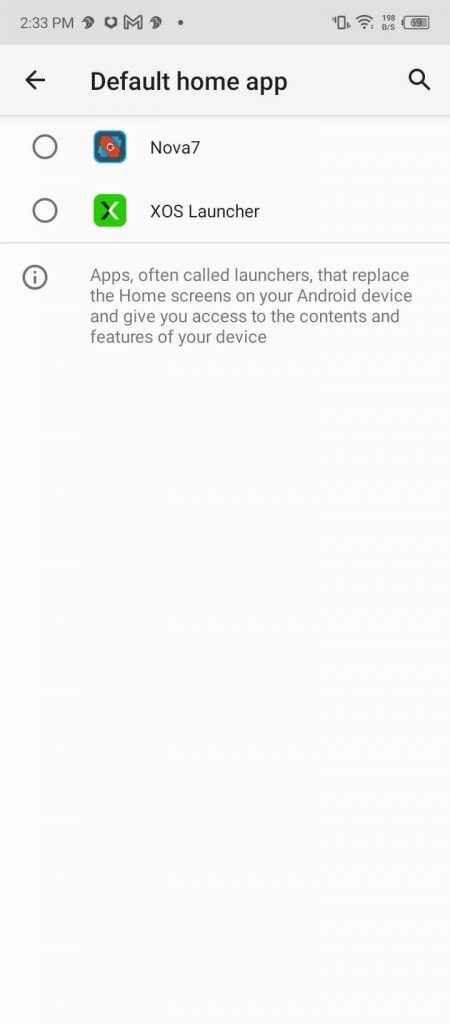If you are using an Infinix smartphone, then you are probably familiar with the XOS launcher. This is the default launcher on those smartphones and you probably don’t hear about it that much but you have definitely interacted with it. This should not be confused with XOS which is the company’s custom UI built on top of Android.
XOS launcher, just like any other launcher on Android, can be changed if you want a different experience. Changing it is not that complicated and the whole process can be completed in less than 5 minutes.
I am currently using the Infinix Hot 12 Play with XOS version 10.0 and the steps work for this version. This should also work with previous versions but we can’t know if Infinix has any plans to make changes in the future that will make these steps irrelevant. If that happens, I will try and update this article to reflect that. If you want to buy the Hot 12 Play, you can get it on Jumia for Ksh 16,500.
What is XOS Launcher?
As mentioned above, XOS is the default launcher you get on every Infinix smartphone. XOS first came into the market back in 2016 and has evolved over the years and so is the XOS launcher. It has matured now and is almost as good as most launchers you can get on competing brands and those available on the Google Play Store.
Read: How To change the Default Launcher on Tecno’s HiOS
What is the latest version of XOS?
The latest version of XOS as of November 2023 is XOS 13. This is not available for all Infinix phones especially the older ones from 2022 or earlier. It is the version that comes with most new Infinix smartphones including the Zero 30 series.
Also Read: Android 13 Finally Rolls Out to the Infinix Zero 5G, Zero Ultra and Zero 20 in Kenya
How do I remove XOS Launcher on an Infinix smartphone?
If you have an Infinix smartphone and want to change the default launcher to a third party one like Nova Launcher, follow these steps:
- Go to the Settings Menu
- Scroll till you find the ‘App Management’ Option and tap on it.
- Then tap on ‘Default Apps’.
- Look for the ‘Home app’ option and click on it.
- From there you will see a list of available launchers that you can use (You can download third-party launchers from the Google play store if you do not have one yet). XOS is the default launcher. Choose the one you want.
How do I fix my infinix stuck on XOS logo?
If your Infinix phone is stuck at the logo, you will have to force reset it. To do so, hold both volume keys and the power button at the same time until the screen is black. Then let go the volume down button but keep holding the power and volume up buttons until the screen is back on and proceed to recovery menu then factory reset the phone.
Is XOS launcher safe?
Yes, since this is the default launcher on all infinix phones, it is safe to use. There have not been any issues with this launcher and it adheres to Google and Android’s policies.
How do I disable Infinix system update?
You can disable Infinix system updates from the settings page. Navigate to settings then search for ‘Auto Update’. When open make sure it is turned off or disabled to prevent the phone from automatically update when a new version is available.
Is XOS better than MIUI?
Not really, MIUI is more mature in my opinion unlike XOS.
What is the use of XOS launcher?
XOS Launcher just like any Android launcher is the part of Infinix’s UI that lets you launch mobile applications, customize the home screen, make calls among other features. It is what you mostly interact with on your Infinix smartphone.
Read: Infinix Note 12 Specifications and Price in Kenya