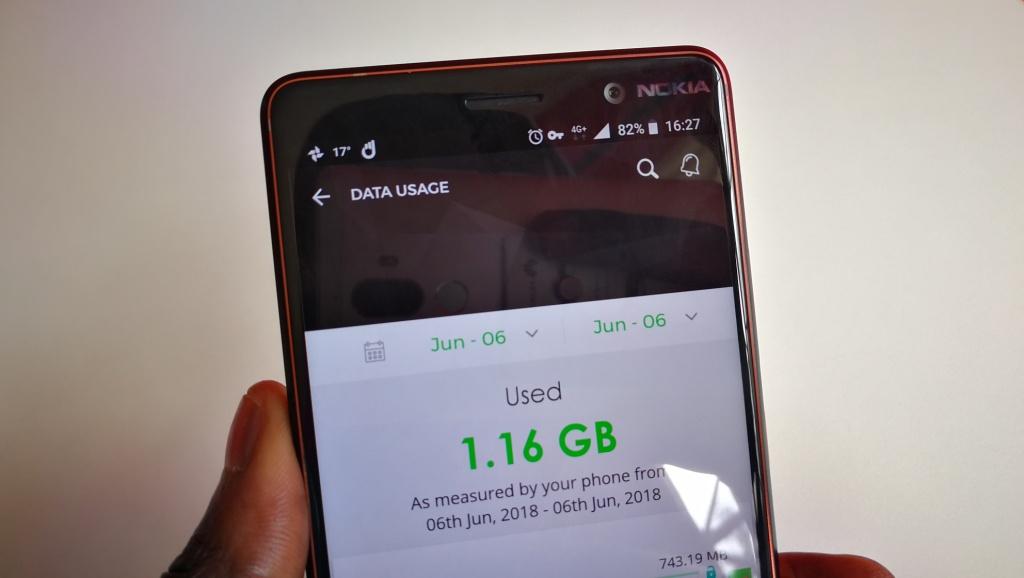
If you are a Safaricom subscriber, you may have been bombarded with messages saying ‘You do not have any active data bundle. This happens quite often when you do not have any active data bundle and are not using Wi-Fi. The problem with these messages is that you can get so many of them and that can be annoying.
This is part of Safaricom’s Out of Bundle management service that ensures you are not using your airtime when your data runs out. You can activate it by dialling *544#. When activated, you will not be able to browse the internet without data bundles.
To stop receiving these messages:
- Dial *544#
- Select option 9 ‘Balance and Tips’
- Select option 2 ‘My Data Manager’
- Select option 2 ‘Deactivate’
That’s all, you will no longer receive the pop-up notifications and messages.
https://twitter.com/SafaricomPLC/status/1258019188406398976
Note: You may also receive Safaricom messages informing you that you have run out of Airtime as deactivating this option lets your phone use your available airtime to connect to the internet.
Read: SafaricomBaze: What is it and how to access it

