
Microsoft’s ambitious timeline feature is more or less going away. The company announced as part of the latest Windows 10 Insider Preview Build 21359 rolling out to Windows Insiders in the Dev Channel.
“If you have your activity history synced across your devices through your Microsoft account (MSA), you will no longer have the option to upload new activity in Timeline,” Microsoft said.
Even so, it said the changes wouldn’t impact AAD-connected accounts. Removing the timeline feature was more or less expected as it was majorly based on the company’s digital assistant, Cortana.
But Cortana is gone – at least as a standalone app and alternative digital assistant – as the company repackages it to a more productivity-focused assistant. Microsoft has already removed Cortana on mobile – iOS and Android – and its presence on Windows 10 has been reduced.
First launched in 2017, Timeline was an ambitious feature designed to enable seamless switching between your devices – Android, iOS, and Windows laptop or PC. With it, you could track your activity across devices and pick up from where you left without heavy lifting.
Now that Timeline is going away, Microsoft is advising users to switch to alternative ways of picking up where from you left from another device. Namely, through web history available across different browsers to view recent web activities on different devices, and use OneDrive and Office sync features to view recent file activity.
A big note, and the primary change, is you can’t view your local activity across devices anymore, the major feature offered by Timeline. But Timeline and all your local activity history still remain on Windows 10, the company said.
The latest Preview Build also adds a “Restart apps after signing in” option under the Power menu on the Start menu.
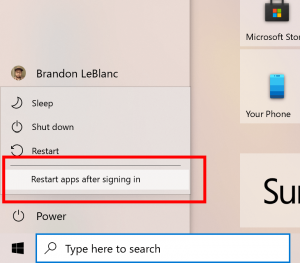
Windows 10 “Restart apps after signing in” option
This is not new on Windows 10, however. Microsoft first added the feature in 20H1, but it’s hidden under the Settings app. You can toggle it the long way via Settings > Accounts > Sign-in options > Restart apps.
Other notable changes include renaming the Ease of Access category in Settings to Accessibility, some font changes, and a myriad of bug fixes.
Read Next: Apple Pins Launch Date for New Hardware Devices on April 20

