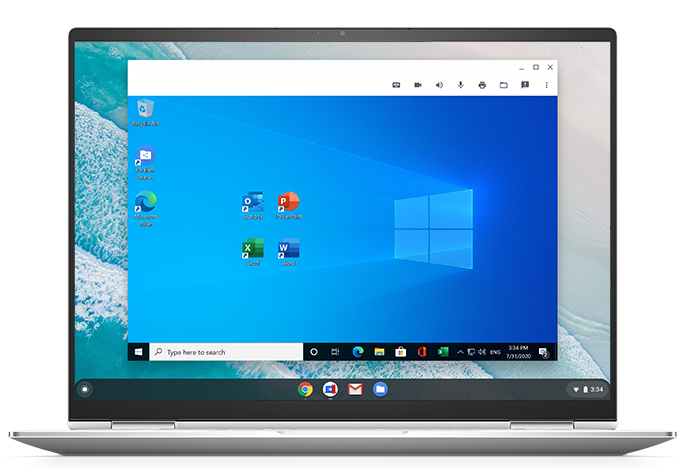
Chrome OS is yet to go mainstream partly because of compatibility issues with widely used Windows apps. That is why Microsoft’s Windows OS is king when it comes to the PC and laptop world.
However, it seems incompatibility with Windows apps won’t be an issue anymore due to Parallel’s new software. Parallel is widely known for its cross-platform compatibility software. The news comes a few months after Google’s June partnership with Parallel to add support for Windows apps on Chrome OS.
With the newly released Parallels Desktop for Chromebook Enterprise (PDCE), Chromebooks can now run Windows apps side by side with native Chrome OS apps. The cross-platform support doesn’t need a network connection.
Using PDCE, you can run native full-featured Windows applications like Microsoft’s Office. PDCE enables seamless integration with Windows, so you don’t need to reboot to switch between the two platforms. It enables access to the Windows Desktop, Documents, Downloads, and custom folders directly from Chrome OS.
The two platforms will have a shared clipboard, mouse, audio & docking, etc., making it easy to switch and move content. PDCE is also bringing versatility to IT administrators an easy way to set up and deploy due to the integration with Google Admin console.

Windows apps running on an enterprise Chromebook with Parallels Desktop for Chromebook Enterprise (Image: Parallel)
According to Parallels, the software is supported by Chromebooks running Chrome OS version 85 or later. Also, the company has laid out the minimum hardware specifications to run PDCE.
Recommended Hardware:
- Processor: Intel Core i5 or Intel Core i7
- Memory: 16 GB or more
- Storage: 128 GB or more
So, not all Chromebooks will be running PDCE. Some recommended Chromebooks by the company include;
HP:
- HP Elite c1030 Chromebook Enterprise (recommended)
- HP Pro c640 Chromebook Enterprise
Google:
- Google Pixelbook
- Google Pixelbook Go
Acer:
- Acer Chromebook Spin 713
- Acer Chromebook Spin 13
Dell:
- Dell Latitude 5300 2-in-1 Chromebook Enterprise
- Dell Latitude 5400 Chromebook Enterprise
Lenovo:
- Lenovo Yoga C630 Chromebook
ASUS:
- ASUS Chromebook Flip C436FA
Read Next: Microsoft Starts Rolling Out Chromium-based Edge to All Windows 10 Users

