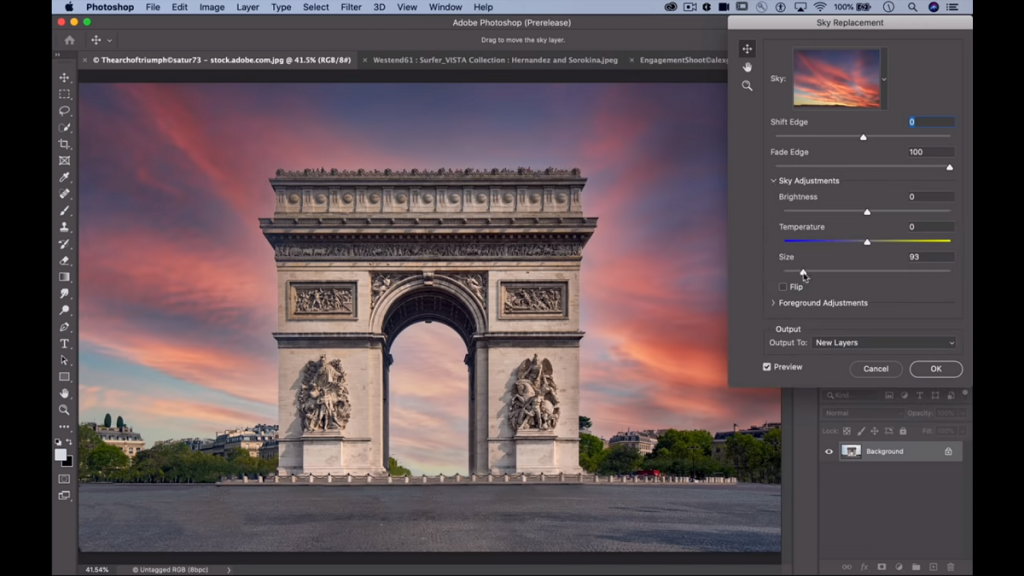Ahead of its upcoming Adobe Max conference, Adobe has provided a sneak peek at one of the upcoming features in Photoshop. The new tool is an AI-powered sky replacement tool which makes it easy to change the default sky in any picture.
You don’t need to know anything about masks, Photoshop’s core feature. Adobe’s Machine learning engine, Sensei, is what does the masking and blending under the hood for you.
There are a couple of presets already provided by Adobe, and the AI will adjust the photo to try and give it a natural look after sky swapping. For additional control, Photoshop will also allow users to add their sky images for a unique look.
Additionally, users will also fine-tune the picture’s details after the sky swap using Photoshop’s powerful image adjustment features.
From Adobe’s preview video posted on YouTube, the feature works spectacular – but like any other company previewing a product, the best results are what you’re shown.
For Photoshop maestros, tinkering manually with masks may bring out more impressive results in cases where the AI sky swap may not work well — of course, a 100 percent success rate is rarely achievable.
Adobe Max conference scheduled on October 20th–22nd, will be a free and all-virtual event. Adobe will introduce new features coming on their respective editing software, including Photoshop.