
The Infinix Note 7 is one of the new devices from the company that promises a lot more to users. The phone is available in Kenya for Ksh 18,000 which is not that expensive and neither is it cheap. This was the first major release by Infinix in Kenya this year and I have been using it for close to two weeks.
Infinix Note devices are known for their sizes and performance and the Note 7 is not any different. The phone has a massive 6.95-inch display that makes it one of if not the biggest smartphone by the company ever. For performance, the Infinix Note 7 is powered by the MediaTek Helio G70 processors. This is the gaming oriented processor for mid-range smartphones.
Also Read: The Infinix Note 7 Specifications
Besides the size and performance, the Infinix Note 7 comes with some very good cameras. At the back it has a quad camera setup made up of a 48MP main sensor, a 2MP depth sensor, 2MP macro lens and a 2MP dedicated video camera. The back camera has a handful of features to take your amateur photography life to the next level.
In this camera review, I am going to look at what the Infinix Note 7 cameras offers and if they are worth your money.
Infinix Note 7 camera specs
Rear cameras:
- Standard: 48MP camera
– f/1.8 aperture
- Macro: 8MP camera
– f/2.4 aperture
- Depth: 16MP camera
– f/2.4 aperture
- Dedicated video camera: 2MP camera
– f/1.8 aperture
- Video: 1080p at 30, 720p at 30fps, 480p at 30fps
- Features: Quad-LED flash, panorama, HDR, Super Night mode, Slow Motion
Front camera:
- 16MP camera
– f/2.0 aperture
- Video: 1080p at 30fps
- Features: Time-lapse, face unlock, HDR, screen flash, portrait, wide selfie
Infinix Note 7 camera app
The Infinix Note 7 camera app is very simple with all the important control within easy reach. It is not an overwhelming app for the average users and you can slide to the different settings with ease. Most of the settings are within easy reach right from the main camera app and you do not have to navigate through multiple pages just to get to the setting or mode you want.
48MP Captures the Details
The main sensor is a 48MP is a 48MP sensor that does a really good job. The default resolution the camera takes is 12MP but you have the option of taking 48MP photos if you wish to do so. Keep in mind that 48MP photos will be bigger and take up more space compared to 12MP ones.
No matter the resolution you end up choosing, the shots are well detailed with good exposure and saturation.
With a dedicated depth sensor, you can take beautiful portrait shots by blurring the background. You can adjust the background blur before taking each shot giving you full control of the results. There is also the macro lens that you can use to take capture objects very close to you. It works really well and as it does this, it bumps up the saturation a bit.
Check out some shots below.




Infinix Note 7 macro 


Infinix Note 7 night shot 
Infinix Note 7 selfie 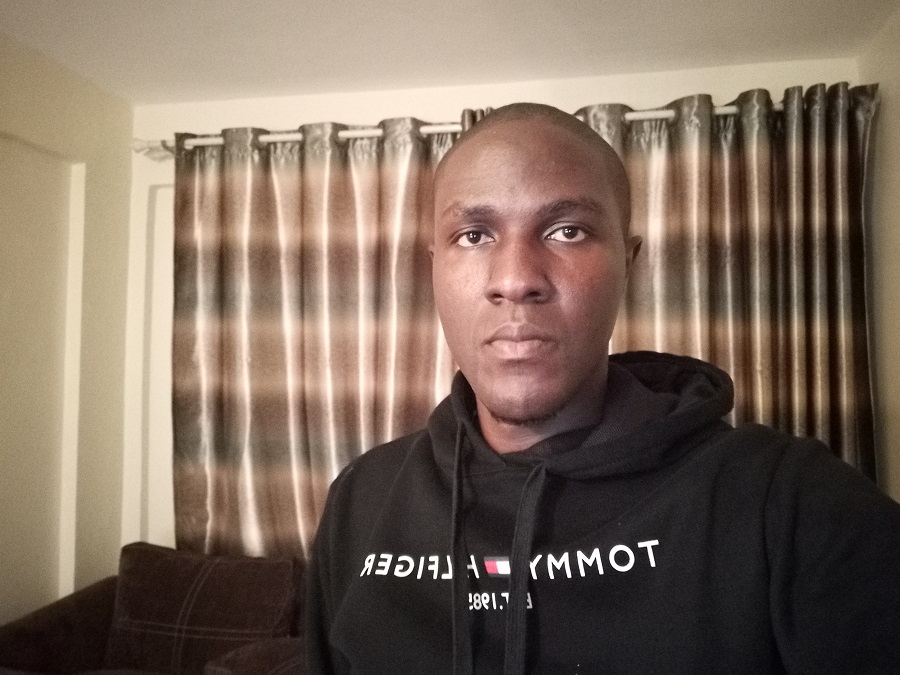
Night selfie
Low Light Shots
The Super Night mode comes in handy if you are taken photos in low light environments. The differences are evident as you can see from the photos below. You will need some light to take the shots so don’t expect any meaningful results in total darkness. If you take a lot of photos in not so well lit room at night, this mode may be perfect for you. You end up with decent photos that anyone can make out the subjects in the shots.
The details may be lost a bit when using night mode and the noise may be too high for some people. Either way, you can get well lit shots in a low lit environment.
Also Read: The Huawei Y7p Camera Review







