If you are a regular Facebook user, you may have encountered the memories feature on your own timeline or on your newsfeed shared by someone in your friends list. Facebook memories can be a good reminder of some of the moments and activities that you may have enjoyed sometime back.
In some cases, memories can be painful to see as they can be a reminder of a painful event you went through. For others it can just be cringy to see.
For those who may not want to see these memories on their newsfeed, there are steps you can follow to disable that. I am not a fan of the feature and that I have disabled it using the steps below.
Disabling Facebook Memories
You can access the Memories page through the left sidebar when on your Facebook home page on desktop. If you do not see it right away, click on ‘See More’ and scroll towards the bottom of the list. On the Facebook app, tap on the menu button on the top right corner and find the Memories tab.
You will see the posts you made on that particular date before but that is not what we want. Tap on the Settings button on mobile and those doing it on the desktop will see some of the settings right there including notifications, Hide people and Hide Dates.
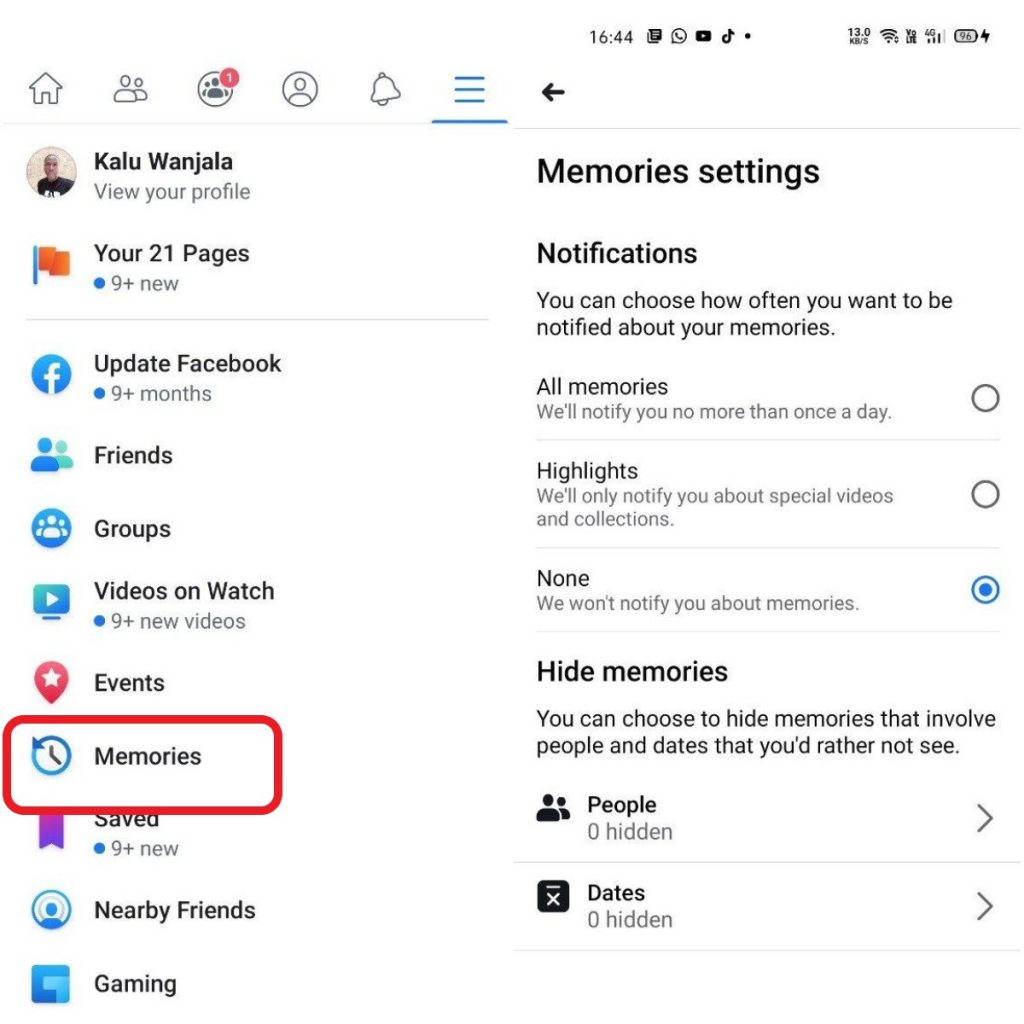
From the notification settings, you can set how often you want to be notified about your memories. If you do not want any notifications, you can choose the last option. You can also choose to be notified a few times by choosing ‘Highlights’.
The next two options, People and dates, let you hide memories that involve people and dates that you’d rather not see. Both these are self-explanatory, the People settings lets you hide memories that contain certain people. The dates setting on the other hand lets you block posts made on certain dates from your memories.
Also Read: How to Transfer Your Facebook Photos To Google Photos



