
WhatsApp is finally availing the most anticipated feature – Dark Mode – on both Android and iOS. The feature has been like a flagship feature for both Android 10 and iOS 13, with so much hype built around it. Since the mobile platforms have gone dark, it was high time individual apps do so as well.
Despite taking their time, the Facebook-owned messaging platform is finally going dark. For people who use WhatsApp Mods, this is not a new thing. But the introduction of dark mode in the official apps comes handy for those who haven’t embraced the mods, yet.
WhatsApp said they have been working on a dark theme that doesn’t cause eye strain. Apparently, the company realized pure black and white contrast can lead to eye strain hence opted for a dark grey background instead – a bummer if you love to utilize the power of your OLED display.
WhatsApp has also optimized the theme to ensure it is coherent with other design elements in the OS. This results in a slight difference between the dark theme in Android and iOS. Check out the two below.
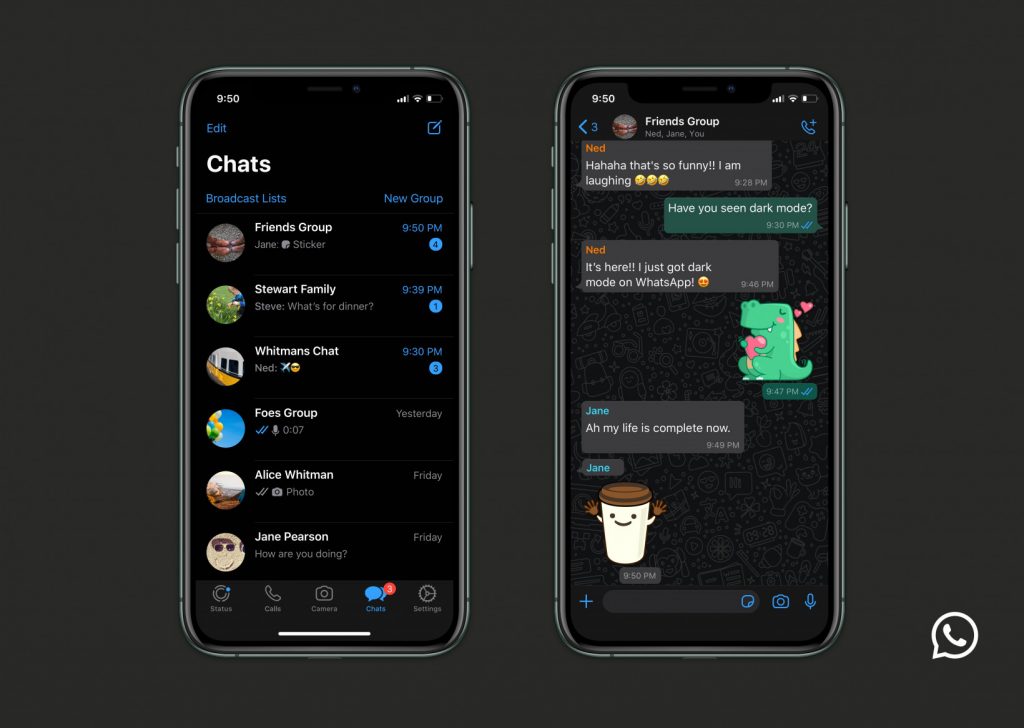

How To Activate Dark Mode on WhatsApp on iOS and Android
For iOS 13 and Android 10
Go to System Settings and Activate Dark Mode.
For Android 9
Go to WhatsApp and head over to WhatsApp Settings. Under settings go to Chats then Theme and choose ‘Dark’.

