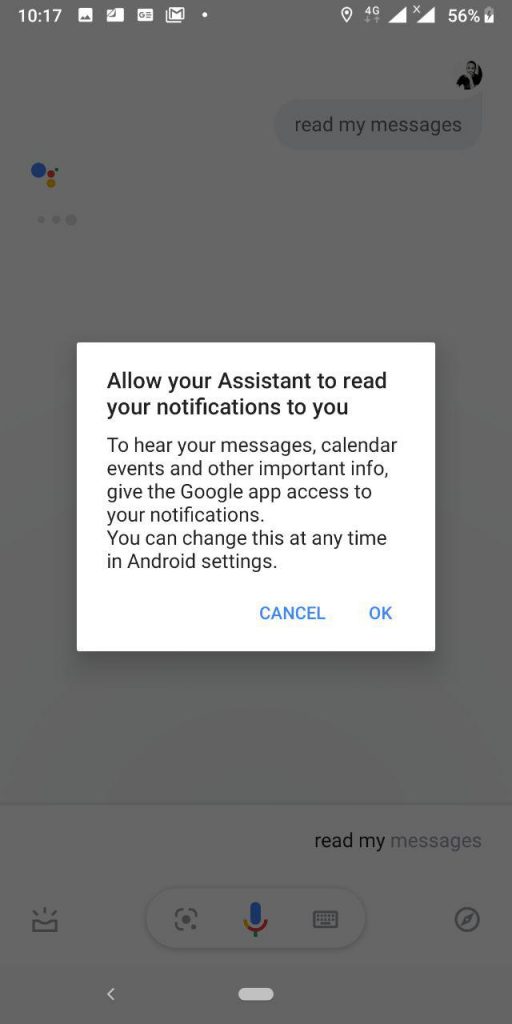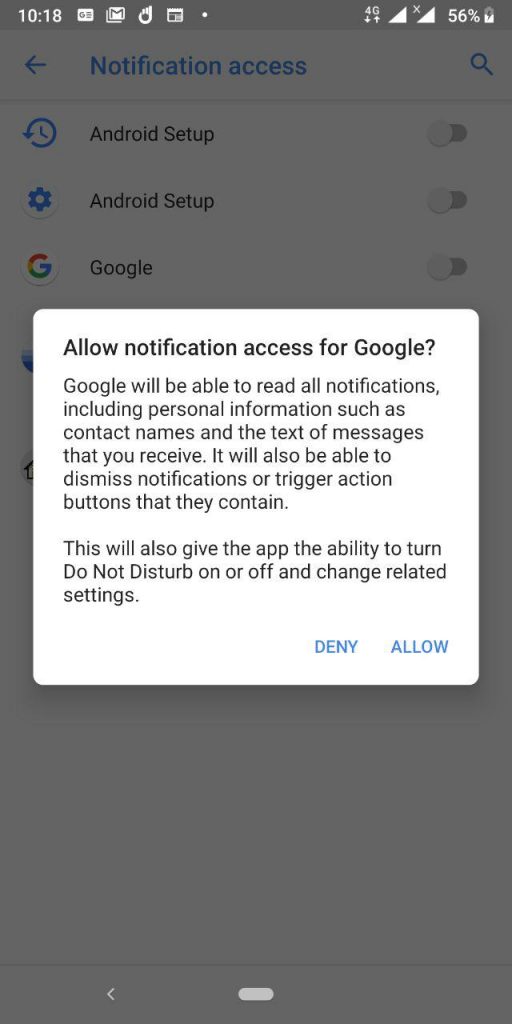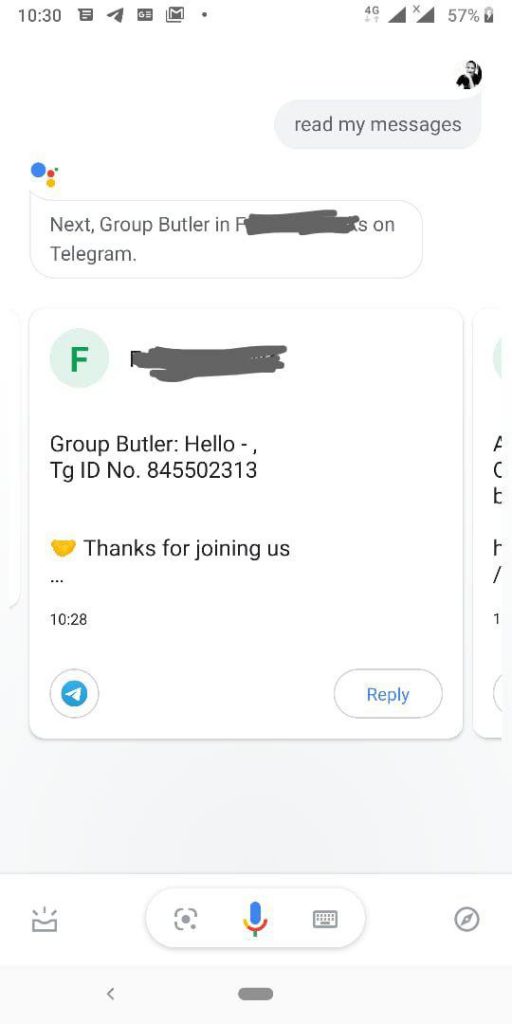Google Assistant has long been able to read and answer messages from the native messages app. But from now, it can also read and reply messages from other social media platforms as well.
The added support enables you to read messages from a number of social media platforms, including WhatsApp, Telegram, Slack, Discord, GroupMe, and many others.
However, Google Assistant won’t be able to read your media messages like pictures, audio, or video. Trying to read my telegram messages with pictures, Google Assistant did say: “the message also contains a picture” after shouting “photo” a couple of times.
Trying out the reply option, it works pretty well, I was able to reply to my telegram message without any hustle. Normally Google Assistant will ask you to reply to messages from a sender who supports replies only. The exception applies to messages from the likes of Safaricom and even Telegram channels which by default do not support responses.
How To Enable “Read My Messages” in Google Assistant
- Open Google Assistant using the trigger keyword ‘hey Google.’
- Say “read my messages”
- Give Notification access to Google
- You will now have Google Assistant read(shout) your messages anytime you need to.
To use Google Assistant to read your messages, say the words “read my messages.” anytime Google Assistant is up and running.