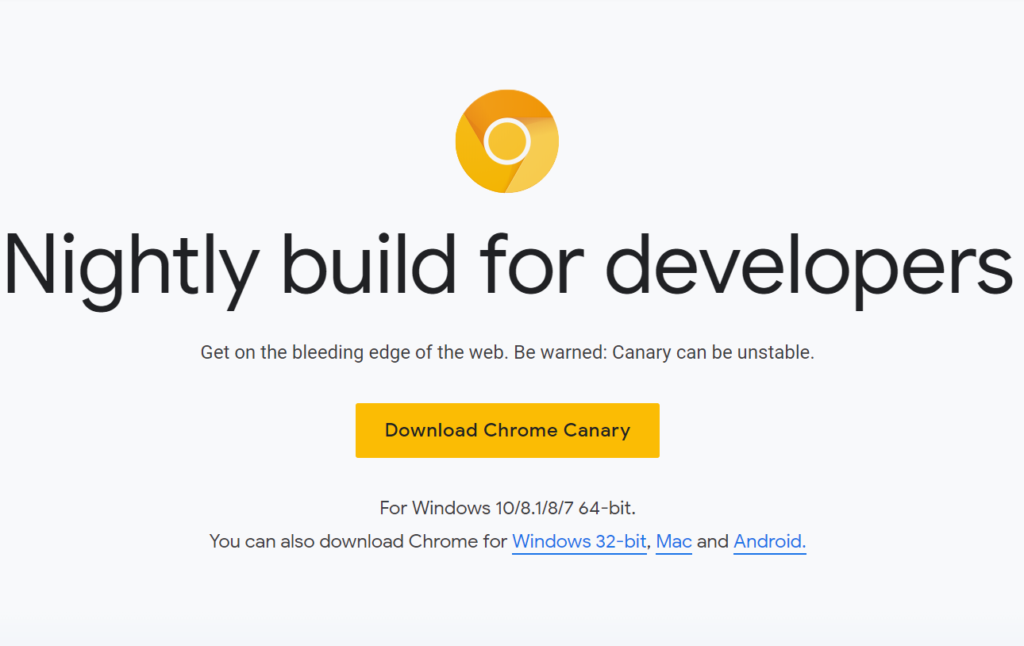On both mobile and desktop programs, dark mode seems to be one of the popular trends that developers are embracing. Some of them implement it very well but others don’t do it so well. Dark mode is useful for those who use their phones in the dark or when the lighting is not so good. Even with that said, this is not the only way to use it. Some people prefer having dark mode activated all the time as it tends to look better to be honest.
On Windows 10 and macOS, dark mode is available system-wide but not all developers have adapted it for their applications. Google Chrome is one such app, but things will be changing soon.
Google has been working on this feature for Chrome and is now available for the latest Chrome Canary build. This version, Chrome Canary 74, is available to download for those who want to test out the feature and since it can run separately from your current Chrome installation, you can install it and not worry about ruining your current installation.
There are a number of dark themes available for Chrome on the Web Store but having the feature built-in by the manufacturer is always better. Dark mode for Chrome will turn on and off automatically depending on your operating system’s settings. If you have dark mode enabled on Windows or macOS, Chrome will adjust automatically to match the system settings.
Dark mode for Chrome turns everything black unlike the dark themes that only darken sections of the browser. With the latest build of Canary Chrome, there is no option to disable dark mode from kicking in but I am sure this will change when the final build is rolled out.
At this point, it is not clear when dark mode will be available on the stable builds but that should be happening soon.
Now Read: Instagram Is Now Enabling Notifications to Those Using Google Chrome