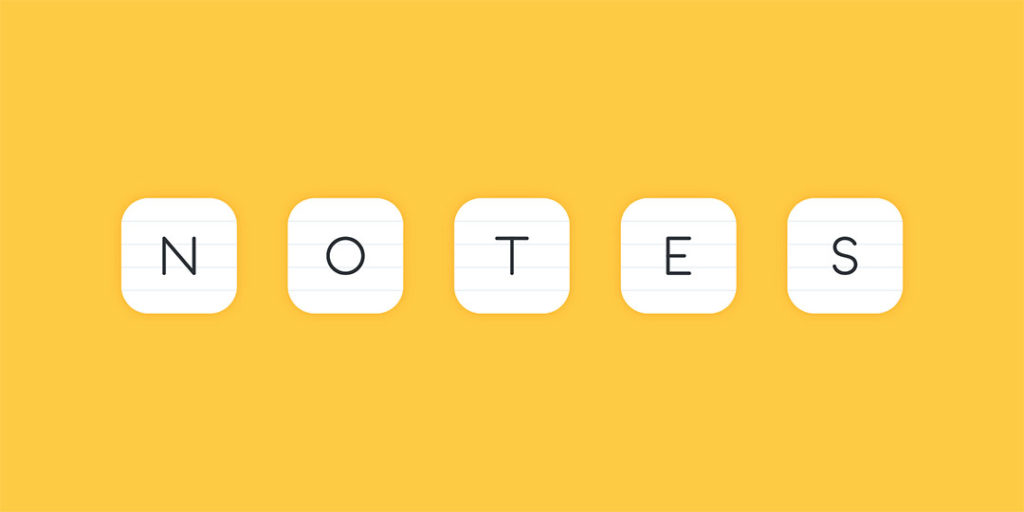If from time to time you find yourself using your notebook to take down notes, you may want to embrace the digital life and check out some note taking applications that you can download on your phone or laptop/desktop right now. There are a ton of note taking applications out there with different features and finding the one the works for you is essential.
Out of the many applications out there, here are my favourite note taking application that you should check out. I have included a link to where you can download the listed apps and have made sure to focus on apps that you can get on different platforms (Android, iOS and Windows/Mac).
Evernote
If you are just getting started with digital note taking, Evernote is where you should get started. This was my first note taking application and I have been using it for as long as I can remember. The app is free and with this you can only install it on a maximum of two devices. If you want to install it on more devices, you will have to pay a subscription fee of Ksh 800 per month. I am using the free version and it works well for me so you should not feel like you have to get a subscription to use this app, it is just good to know there is that option.
Since I can only install it is up to 2 devices, I have installed it on my phone and on my laptop. With this, I can start taking notes on my phone when I am out of the office and have access to these notes on my laptop when I get to the office. If you have a phone and a tablet, you can do a similar thing. All in all, it depends on how you are planning to use the app.
Evernote is my favourite app because it just works. It has a ton of features, you can easily share notes with your friends or people you are working with. It also has tags allowing you to group similar notes under one tag. It is easier to integrate Evernote with other apps you may have on your phone including Google Drive. I also love how it is easier to add photos to your notes and scan text on photos to add them to your notes.
You can get Evernote on different platforms as listed below.
OneNote
If you primarily use Windows, Microsoft Evernote is a good note taking app to check out. It is a free app and a perfect alternative for those who do not want to pay for Evernote. It has a ton of features and is very easy to use even for beginners. Its cross-platform support means that you can start working on your notes on your phone and complete them on your phone just like Evernote.

You can get OneNote on different platforms as listed below.
Notion
If you need a powerful note taking app besides Evernote and OneNote, Notion is worth checking out. It has most of the features you can find on the two mentioned apps and a few extra ones that make it the go to app for serious note takes. With the many features it has, Notion can be intimidating for new users but you will get used to it very fast. I like it because it appears simple yet it is very powerful and this is important for any note taking application.
You can get Notion on the platforms as listed below.
Google Keep
If you are using Android, you may have come across Google Keep at some point. It comes pre-installed in some Android phones and is free to download from the Play Store. Keep is also available through a web browser and this is useful for when you want to access your notes on your computer but do not want to download a separate application.

Google Keep is not an extensive note taking app and this means that you should not expect to find some of the many features available on Evernote and OneNote. Even with this said, it still has a number if feature that you will find useful if you are looking for something simple in your life.
You can get OneNote on different platforms as listed below.