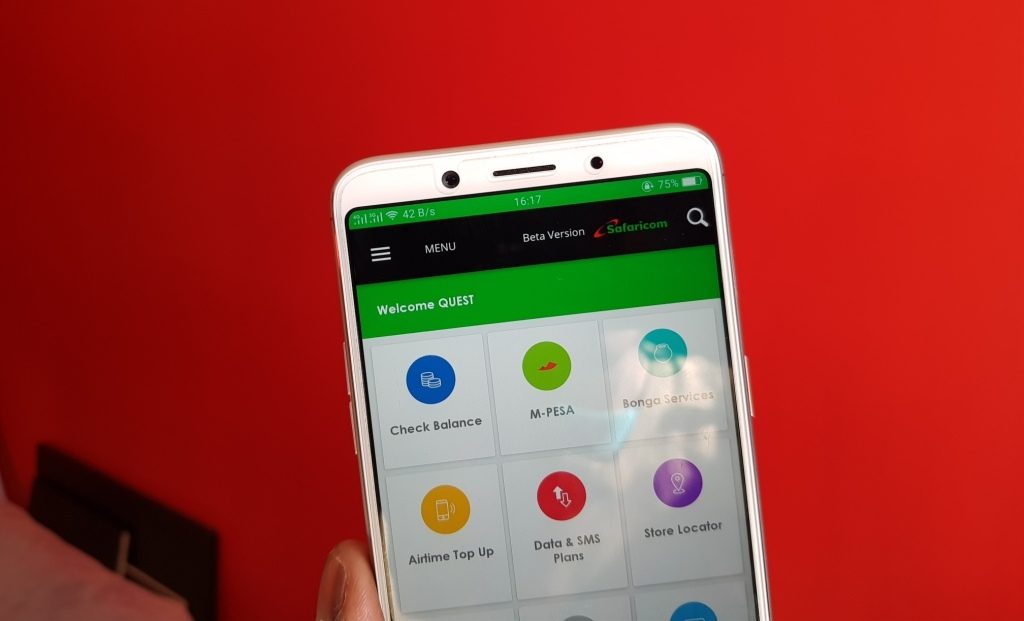Sometime last year, Safaricom talked about Fuliza, its overdraft facility available for M-Pesa users. The company did not share much back then as the facility was yet to be approved but we can share some information since it has officially been rolled out.
What is Fuliza?
So, what exactly is Fuliza? In simple terms, it is an overdraft service that allows M-Pesa customers to complete M-Pesa transaction even when they have insufficient funds in their accounts. This is not a loan facility but rather is a service that lets you send money or complete a Lipa na M-Pesa (Buy goods and Pay bill) transaction even when you have insufficient funds. Imagine this, you want to send Ksh 2,000 to someone but you have only Ksh 1,000 in your M-Pesa account, in normal circumstances, the transaction will not be completed due to insufficient funds. With Fuliza, you will be able to complete the transaction by even though you do not have the exact amount.
N/B: Fuliza is not a loan facility but is rather an overdraft service. You will not be able to withdraw this amount though, you can only send or use Lipa na M-Pesa.
Who is Fuliza Targeting?
So, who is Safaricom targeting with Fuliza? As I have mentioned above, the service allows you to complete a transaction even when you do not have the exact amount needed for that. With that said, this service targets any registered M-Pesa user (you have to be a registered user with an active line) who may need such a service. If you have even been in such a situation you are the target audience.
You do not have to be an existing M-Shwari customer in order to opt-in to this service.
How Fuliza Works
How to Get Started?
Fuliza is not enabled to every account by default and this is a good thing as it will prevent you from accidentally using the service if you did not intend to do so in the first place. To Opt-in, just dial *234# and choose Fuliza M-Pesa. You will be presented with Fuliza Terms and Conditions which you will have to agree to. I have experienced issues with this USSD code but I finally got it to work after a couple of tries.
To check you Fuliza limit, balance or even to opt out, you can dial *234# and follow the screen prompts.
Repaying the amount awarded to you is easy, just deposit money to your M-Pesa account and it will be deducted from that. If you have used M-Shwari, then you know this is the opposite of that. For M-Shwari, you have to choose to pay the loan unlike with Fuliza where the amount is deducted automatically just like Okoa Jahazi.
What are the Fuliza Charges
There are charges that Fuliza attracts that you should know about before getting started. These are the rates as of March 2022. There is an access fee of 1% and a maintenance fee of between Ksh.2.4- Ksh.34 per day is charged each day the account is overdrawn. Below are the charges to expect when using Fuliza.
| Amount | Tariff |
| 0 -100 | One-time fee of Ksh 2.4 |
| 101-500 | Ksh 6 per day |
| 501-1000 | Ksh 12 per day |
| 1001-1500 | Ksh 24 per day |
| 1501-2500 | Ksh 30 per day |
| 2501-70000 | Ksh 34 per day |
Fuliza Limits
I mentioned above that you can check your Fuliza limit by dialing *234#, the limit is the maximum amount you can get and should be repaid in 30 days. The amount you are eligible to get depends on your account and will be reviewed every 3 months depending on how you use the app. To grow your Fuliza limit, Safaricom says you should Continue using Safaricom and M-PESA services frequently and repay Fuliza M-PESA on time by toping up your M-PESA account.
You can use Fuliza as many times as you need as long as you are within the allocated Fuliza M-PESA limit.
Does this sound like something you are interested in, give it a try by dialling *234#.
What is the maximum Fuliza Limit?
The maximum Fuliza limit is Ksh 70,000. You can check your Fuliza limit by Dialling *234# and selecting Fuliza M-PESA.
Can I Fuliza to bank account?
Technically yes. You can Fuliza and send the amount to your bank account.
Also Read: What Is Zuri Chatbot By Safaricom And Why Does It Exist?