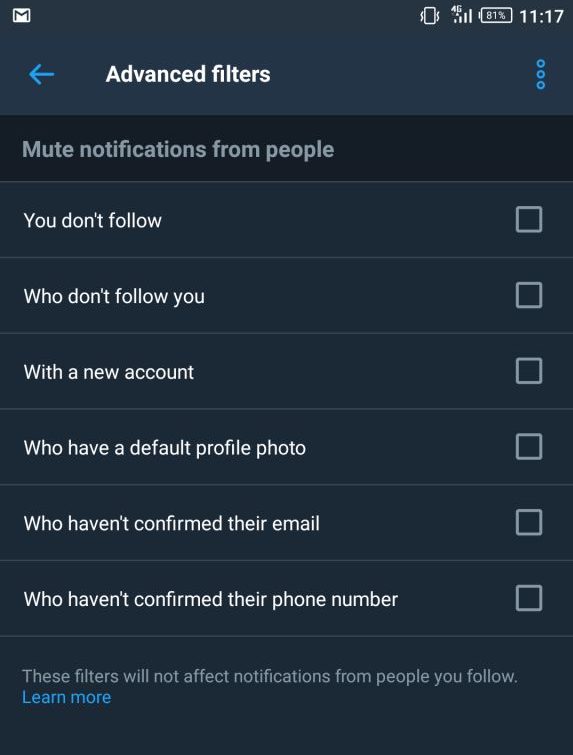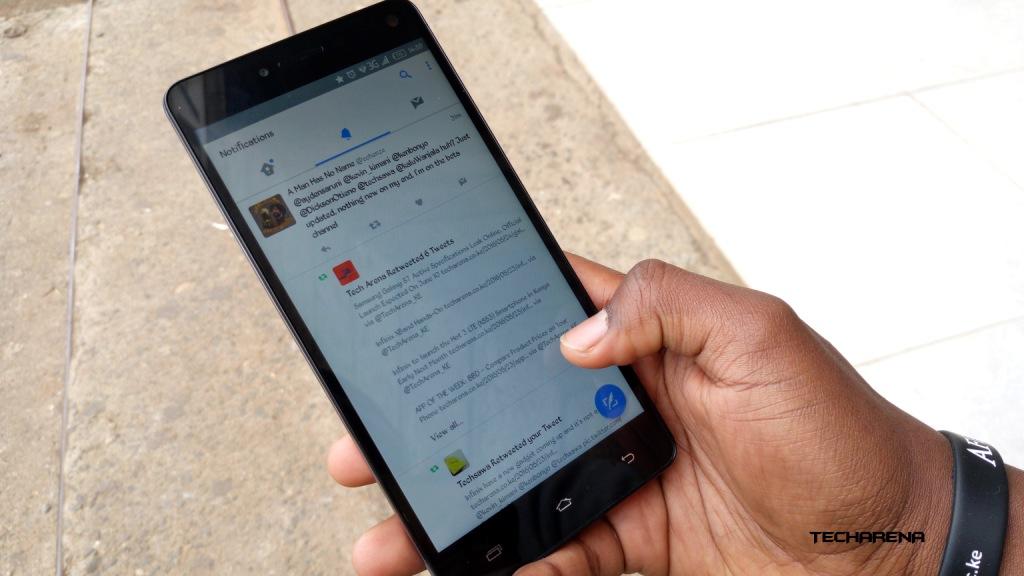
Twitter has made it easier for people to communicate with their friends and even strangers alike. With that said, Twitter can be too noisy with all manner of notifications, some good and some not so good.
Twitter recently rolled out advanced filter settings and the company says these are to help people control the kind of notifications they get. From here, the company says that users can choose to disable notifications from accounts they don’t follow, from accounts that do not follow them, from accounts that have never changed the default Twitter profile photo or accounts that have not confirmed the email addresses or phone numbers. This basically means you have a can choose to get notifications from people you want to and this sort of eliminates trolls and abusive accounts that may be setup for the sole purpose of annoying other users.
So how do you go about this, below are the steps to follow to mute such accounts for Twitter for Android, iOS and web.
Muting Notifications on Android
To mute notifications from certain accounts on Android is pretty simple and straightforward. Go to the Notifications tab and tap on the Gear icon at the bottom right corner. From there, choose Advanced filters (option two) and tick next to the appropriate box.
Muting Notifications on iOS
On iOS is not any different, just open the app (Twitter) and head over to the Notifications section. When there, tap on the Gear icon and choose Advanced filters. You will have to toggle on the slider on the filter you want to enable. That’s it.
Muting Notifications on Twitter Web
For those using Twitter for web, the process is pretty much the same. Go to the Notifications tab and click on the settings button at the top right corner. From there, you can choose the notification filter you want to enable by checking on their respective boxes.
Note: Advanced filters are not about blocking people, they just mute them from your notifications.
Also Read: Twitter Rolls Out A New Lighter Look Across All Its Platforms