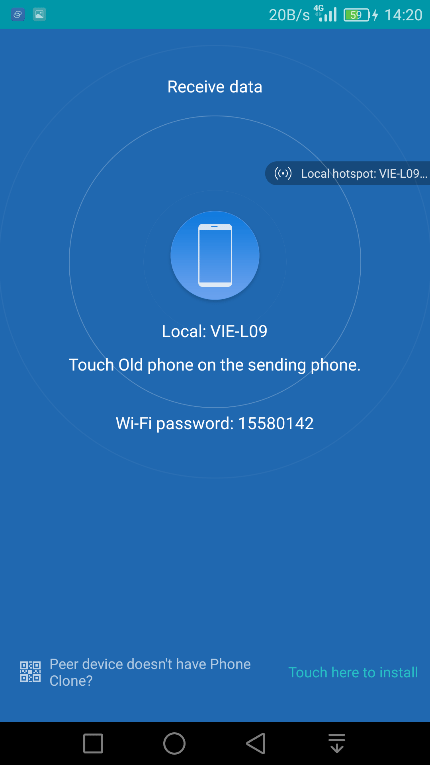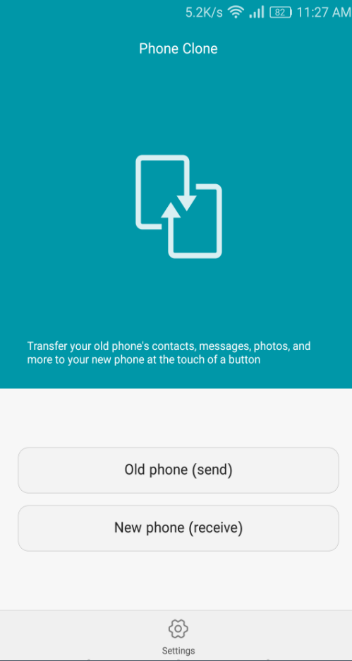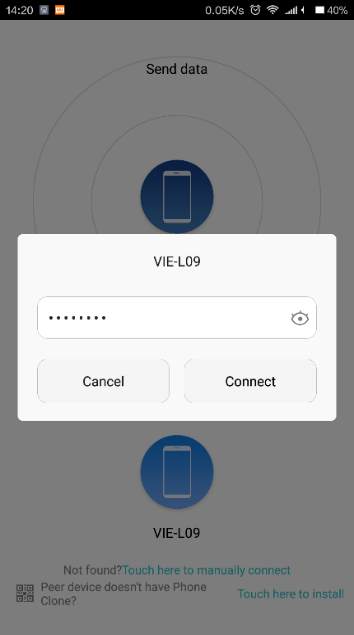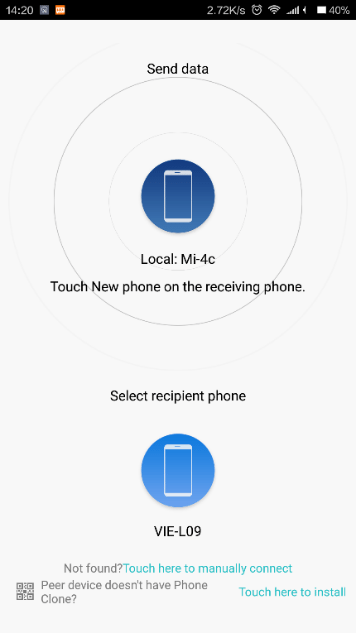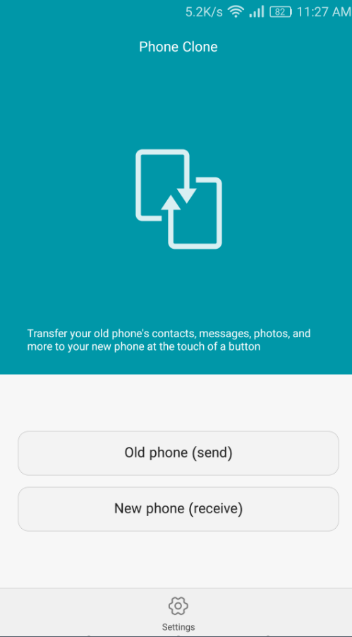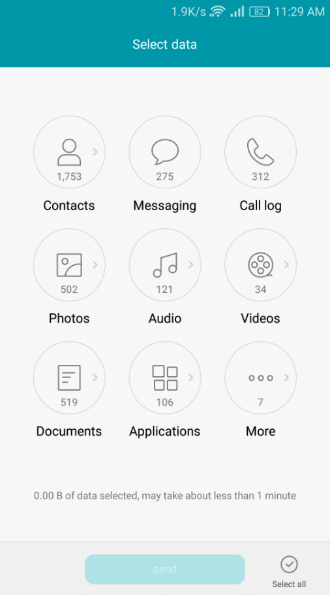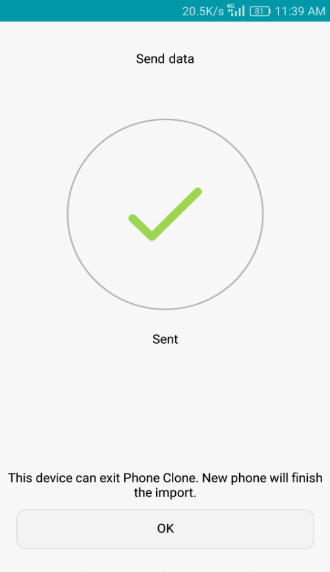Huawei introduced the “Phone Clone”, a seamless “One Touch” experience that is available to download for all smartphones on Google play and App store for free. The innovative application enables the transfer of files efficiently from all smartphone devices to the next, allowing users to move content between phones with the touch of a button that is also user-friendly and convenient for everyone.
The Phone Clone feature also provides users with a solution to data transfer problems that often arise for those attempting to transfer content to a new device; which are particularly pertinent in cases where users attempt to transfer data between phones of different manufacturers and operating systems. Huawei has taken this in to consideration with the phone clone feature, creating an application that is compatible with both iOS and Android and offers users more comprehensive support.
Cloning, as the name suggests, indicates the seamless, smooth copy or transfer of data, which the Phone Clone provides. The application allows transfer of data from contacts, messages or any other personal data, or even multimedia like photos, music and videos free of cost and without any prior registration requirement. Phone Clone allows transfer of data without using any mobile network or the constant need to re-set the transfer for various file formats.
In most cases of data transfer, an SD card is utilized to transfer data from the old device to the card and then on to the new phone through the insertion of the SD card. This process has been proven ineffective in multiple cases with content being overlooked as users are challenged to located all the contacts, photos, etc. on the old device. Bluetooth, which is another often-used method employed for the transfer of data, also has limitations in terms of the slow transfer time in cases where heavy images and videos are being transferred to a new device.
The feature has the ability to process and seamlessly transfer hundreds of megabytes of data in multiple formats within in a matter of minutes. It breaks through the cluttered data transfer landscape with a fresh approach that address users’ core concerns.
How it works
Step-by-step procedure for data transfer via “Phone Clone”:
- Download the Phone Clone app, set the phone you used in the past as the ‘Old Phone’, and set the phone you just bought as the ‘New Phone’.
- 1
- 2
- 3
- 4
- 5
2. On the old phone, touch the icon that appears representing the new phone, enter the Wi-Fi network password provided by the new phone, and touch to connect. After connecting, choose that you want to send data.
The old phone will send data and the new phone will receive the data. You just need to wait for the data transfer to finish.
- 24
- 23
3. Previously, data export needed several hours of waiting, but with the efficient, user-friendly Phone Clone application, you can save so much time and hassle.
Also Read: Huawei Officially Unveils the Mate 9 Smartphone