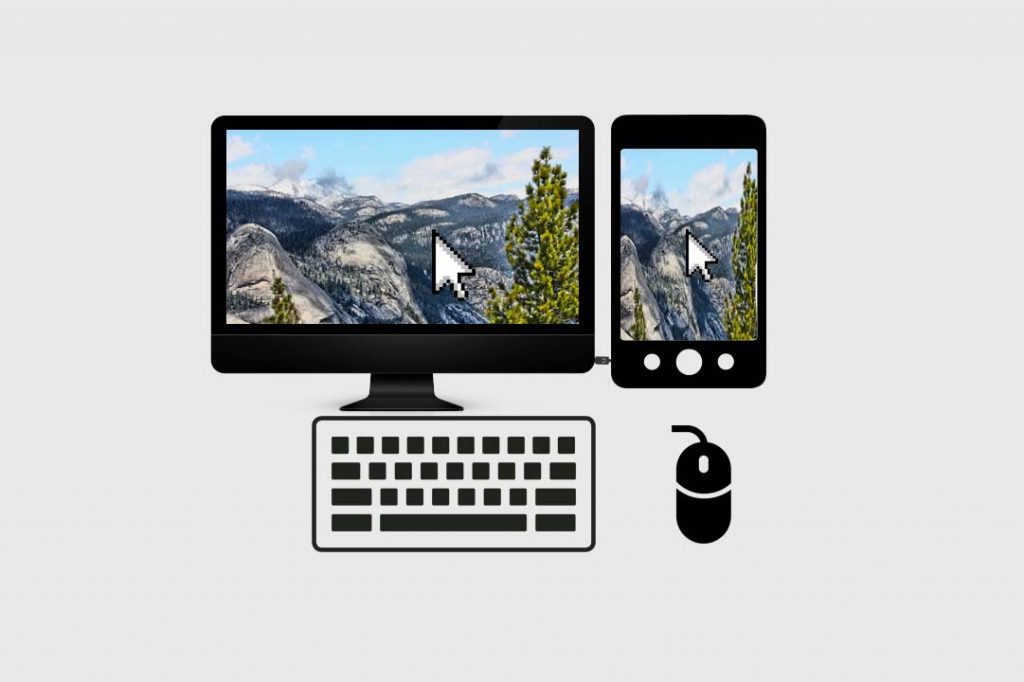Today’s app is amazing! Ok, Just kidding, it’s just amazing to geeks like me and super useless to everyone else. Wait, don’t leave yet, you don’t have to download the app but at least let me tell you about DeskDock.
DeskDock is an app that was built for developers (those people who create apps), its main purpose is to allow the developer to create and test apps without ever lifting their hands from their PC keyboard – that simple. Ofcourse the use is much wider than just that, even for the non-savvy community. DeskDock easily let’s you interact with your phone without touching it buy linking your android smartphone to your PC. You can type on your phone (pro version of the app), drag and drop stuff from your PC to your smartphone, cool yeah?
Well, here’s the catch. You need to have the latest version of Java installed on your PC, working ADB drivers and ensure that you have USB Debugging enabled on your phone. As long as your phone stays connected to your PC through a USB cable, the app works perfectly.
[youtube url=”https://www.youtube.com/watch?v=pklYpKZPz5Y&feature=youtu.be” width=”560″ height=”315″]
If you find the app useful, you can download it and try it out. Otherwise, I won’t blame you for passing on this one.
Download DeskDock on Android
Last Week’s App: LinkedIn Learning – Learn Various Skills On The Go