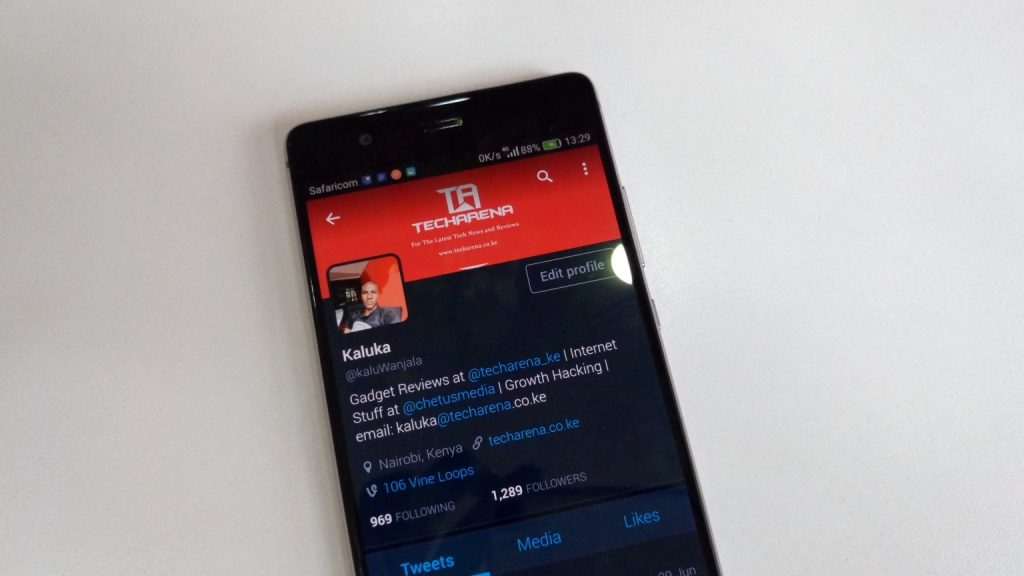Towards the end of July, we told you that the official Twitter app for Android got the Night Mode feature that made it easy for people to use it at night or in low lit areas. Back then, there was no information as to when those using Twitter on iOS would be able to enjoy this new feature, all the company said is it was coming soon as Twitter for iOS beta testers were already using it. Fast forward that a few weeks later and the feature is finally available on the official Twitter for iOS app available on the App store.
As mentioned above, the Night Mode feature makes it easier to use the app at night. When turned on, it turns your display from the white background to a deep navy tone while turning all the text to white. This makes it easier for you to look at your screen if you are in a dark room by avoiding eye strains that you would have experienced when looking at the screen with no lights turned on.
Just like Night Mode for Android, the iOS version has to be turned on and off manually, there is no automatic setting. I personally think it would have been more useful for Twitter to implement it in such a way that it turns on and off automatically depending on the time of day. Hopefully this update will be coming soon.
How to Activate Night Mode on Twitter for iOS
If you are on iOS, you will need the latest Twitter app which you can download from the App store. Once you have downloaded and updated your app, just tap on the “Me” tab to get started. Once there, tap on the gear icon which is at the top next to the ‘edit profile’ tab. When in the Gear (or settings) Menu, you will see the “Turn on night mode” option, tap on that and the Night Mode feature will be activated. To turn it off just repeat the steps listed above.
Also Read: Twitter debuts ‘quality filters’ to remove low quality content from your Notifications