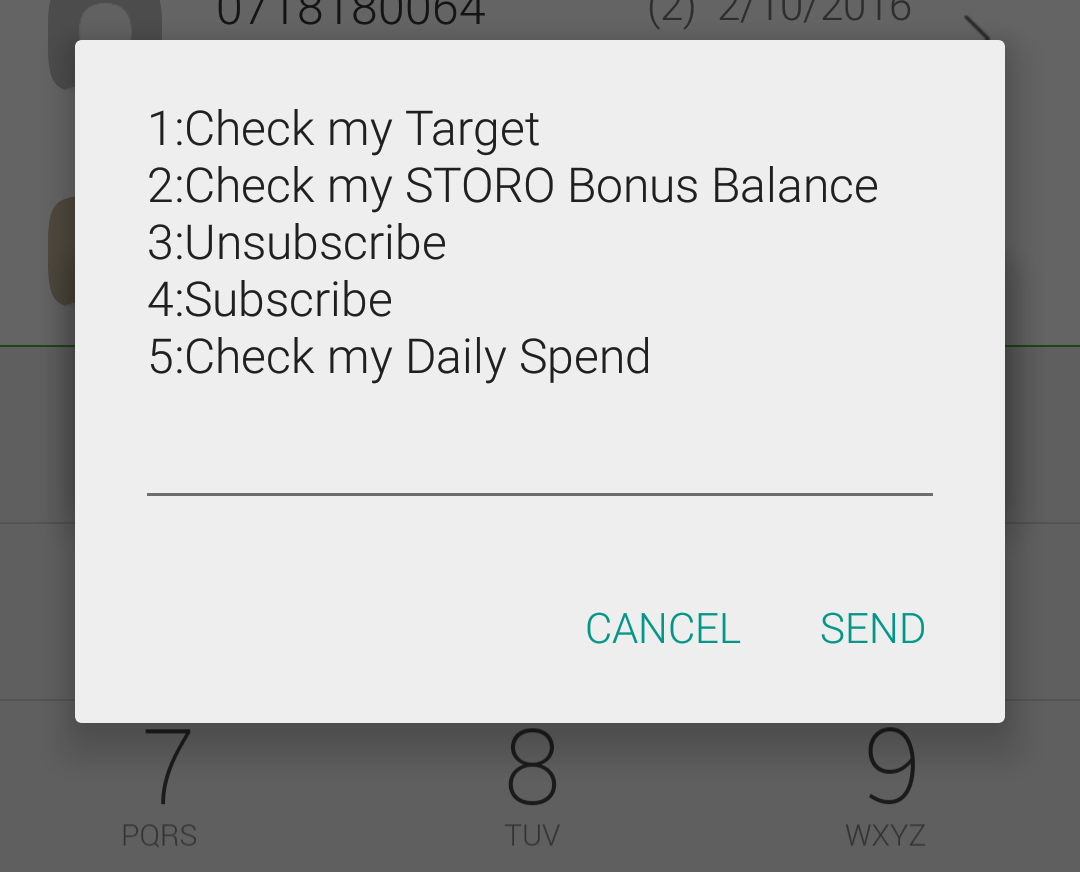If you have an active Safaricom line, you may have seen the notification that tells you how much you have spent(airtime) and that you should spend ‘X’ amount of money to get Storo bonus airtime. This service has been available to Safaricom users from last October and can be very annoying to some users.
According to Safaricom, you will be opted into the service automatically if you are on Uwezo and Baraka tariffs and have been on Safaricom for at least three months. The service is available to prepay customers only.
For those prepay customers who are annoyed with the notification prompts that inform them of the amount they have spent, there is a way to opt out of the service completely.
Opting Out Of Safaricom’s Stori Ibambe Service
- Start by dialing *460#. This will bring you a notification prompt where you can see your target, Bonus balance and your daily spend. On this prompt, you can unsubscribe from the service or subscribe to it if you are interested.
2. Choose option 3 to unsubscribe and you are good to go. You can unsubscribe from this service if you find out that your daily target is way too high and you do not see yourself achieving it.
Read More: How to Unsubscribe from Safaricom’s Premium Rate SMS Services