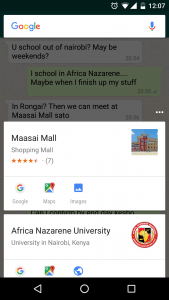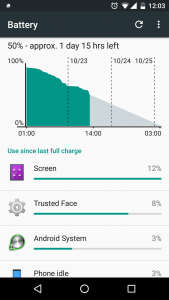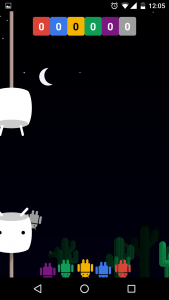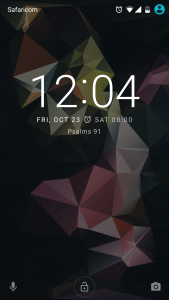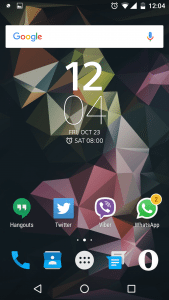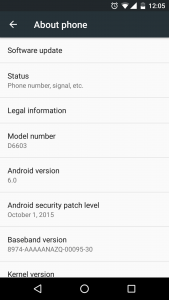I finally got my hands on the newest Google kid on the block, Android 6.0 Marshmallow. Google officially announced the update on September 29th and I have never been happier when Sony decided to give us a sneak peek of the update. The update looks and feels like Lollipop and those coming from Lollipop will feel right at home but any new-comer, either from Android KitKat, iOS or Windows Phone will be dazzled. The UI is absolutely beautiful and pleasant to look at. Regardless of the similarity to Lollipop, Marshamllow is a big upgrade from Android 5.1.1 by far. Below, I will look at the few new things that I noticed from the few days I have been with the update.
1.Google Now on Tap
This is simply an update to the well known Google Now personal assistant. Google Now can now understand context and give you information based on what you tapped. Let me give you an example, I was texting with someone on WhatsApp and we arranged to meet up at Maasai Mall in Rongai, when I tap on this conversation (you tap by simply holding the home button) Google Now brings up cards that give more information on Maasai Mall and any other subject it can find in the context.
This is a neat addition that can prove to be helpful especially if you’re looking for information or directions to a place you’ve not been before. Works very well with movies and movie reviews too.
2.Battery Life
Wow…Battery life on Marshamallow is amazing thanks to the new feature Google refers to as Doze. What Doze simply does is learn your usage patterns and sort of “hibernates” the phone during the hours you rarely use it, such as when your sleeping. It also goes further to hibernate the apps that you rarely use and this goes a great way to reduce battery consumption. I have stayed with the battery for more that 24hrs on a single charge, actually I usually go to bed with 40 to 50 % charge left after a moderate day of usage.
3.Sharing
Yes, sharing. Whether it’s a photo, song or link, Android 6.0 has a new way of sharing with your contacts or apps that you have installed. Whenever you tap on the share button, it pops up a card which has your most frequently shared-with contacts and apps. This makes it easy to share since the apps are no longer arranged alphabeticaly but according to frequency. Also, the addition of the contacts on that list is great.
4. Easter Egg
So as obvious, we have a new easter egg. Well, not really, it’s still the flappy bird kind of easter egg but it has multi player support now. This means you can go head to head with upto 6 friends and see who is the king or queen of Marshmallow easter egg.
A silly thing you might think but I dare you to try play this game without getting the urge to break your phone. You can access it by simply going to settings, about phone and tapping multiple times on the Android version tab.
Conclusion
I know, they look like minor updates but Google was focused on enhancing the user experience with Marshmallow and I must say they have done so wonderfully. Most of the big changes are under the hood, it’s faster, smoother and handles multitasking amazingly. There are other new features such as native fingerprint scanner support and split screen support but these are features I haven’t been able to test yet.
I absolutely love the battery life, this is my most priced feature of Marshmallow as per now. We are still on version 6.0 and going by Google’s previous records, I am sure an update to 6.0.2 or somehting close to that is on the way with an even more enhanced experience and possibly more new features.